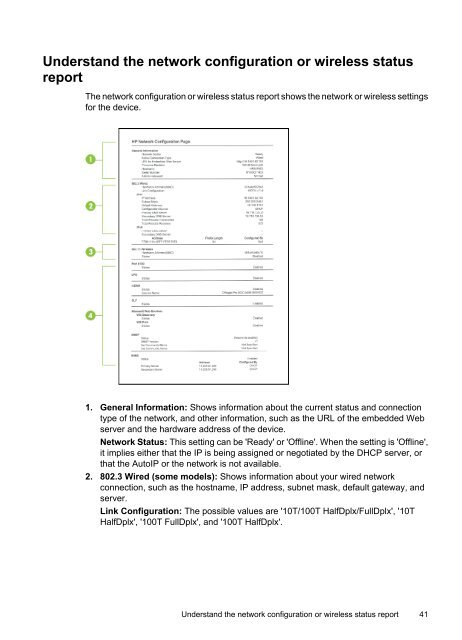HP Officejet 6000 (E609) Printer Series User Guide - IT Info
HP Officejet 6000 (E609) Printer Series User Guide - IT Info
HP Officejet 6000 (E609) Printer Series User Guide - IT Info
Create successful ePaper yourself
Turn your PDF publications into a flip-book with our unique Google optimized e-Paper software.
Understand the network configuration or wireless status<br />
report<br />
The network configuration or wireless status report shows the network or wireless settings<br />
for the device.<br />
1. General <strong>Info</strong>rmation: Shows information about the current status and connection<br />
type of the network, and other information, such as the URL of the embedded Web<br />
server and the hardware address of the device.<br />
Network Status: This setting can be 'Ready' or 'Offline'. When the setting is 'Offline',<br />
it implies either that the IP is being assigned or negotiated by the DHCP server, or<br />
that the AutoIP or the network is not available.<br />
2. 802.3 Wired (some models): Shows information about your wired network<br />
connection, such as the hostname, IP address, subnet mask, default gateway, and<br />
server.<br />
Link Configuration: The possible values are '10T/100T HalfDplx/FullDplx', '10T<br />
HalfDplx', '100T FullDplx', and '100T HalfDplx'.<br />
Understand the network configuration or wireless status report 41