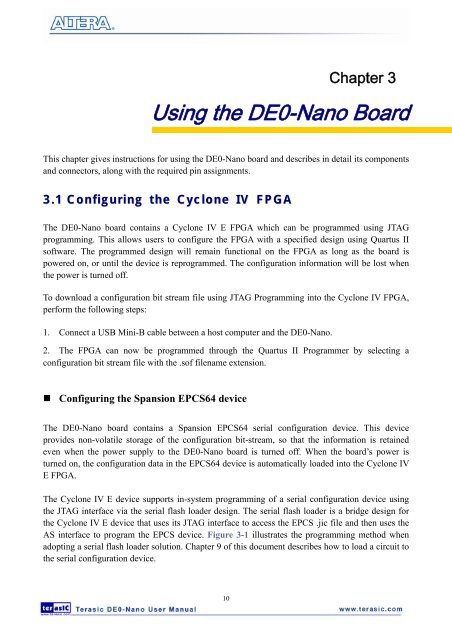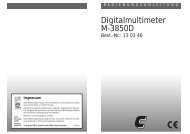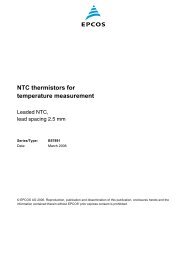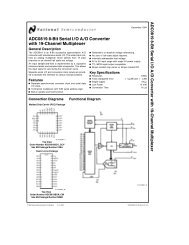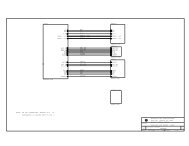User Manual - Terasic
User Manual - Terasic
User Manual - Terasic
- No tags were found...
Create successful ePaper yourself
Turn your PDF publications into a flip-book with our unique Google optimized e-Paper software.
Chapter 3Using the DE0-Nano BoardThis chapter gives instructions for using the DE0-Nano board and describes in detail its componentsand connectors, along with the required pin assignments.3.1 Configuring the Cyclone IV FPGAThe DE0-Nano board contains a Cyclone IV E FPGA which can be programmed using JTAGprogramming. This allows users to configure the FPGA with a specified design using Quartus IIsoftware. The programmed design will remain functional on the FPGA as long as the board ispowered on, or until the device is reprogrammed. The configuration information will be lost whenthe power is turned off.To download a configuration bit stream file using JTAG Programming into the Cyclone IV FPGA,perform the following steps:1. Connect a USB Mini-B cable between a host computer and the DE0-Nano.2. The FPGA can now be programmed through the Quartus II Programmer by selecting aconfiguration bit stream file with the .sof filename extension.• Configuring the Spansion EPCS64 deviceThe DE0-Nano board contains a Spansion EPCS64 serial configuration device. This deviceprovides non-volatile storage of the configuration bit-stream, so that the information is retainedeven when the power supply to the DE0-Nano board is turned off. When the board’s power isturned on, the configuration data in the EPCS64 device is automatically loaded into the Cyclone IVE FPGA.The Cyclone IV E device supports in-system programming of a serial configuration device usingthe JTAG interface via the serial flash loader design. The serial flash loader is a bridge design forthe Cyclone IV E device that uses its JTAG interface to access the EPCS .jic file and then uses theAS interface to program the EPCS device. Figure 3-1 illustrates the programming method whenadopting a serial flash loader solution. Chapter 9 of this document describes how to load a circuit tothe serial configuration device.10