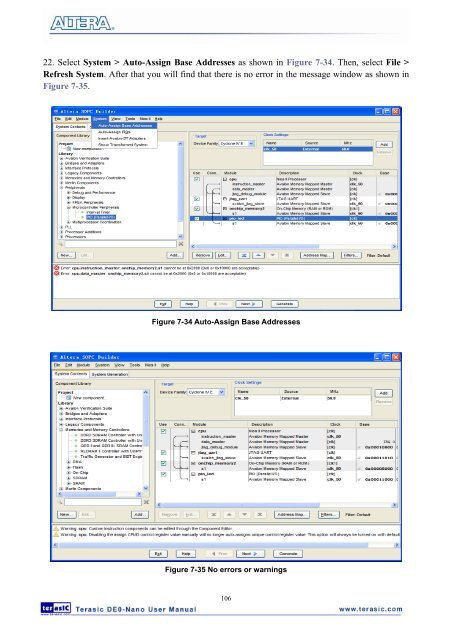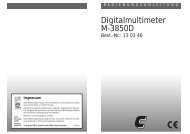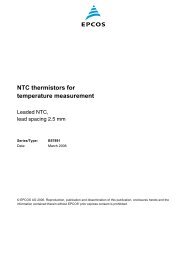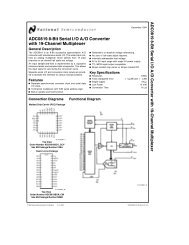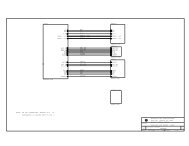User Manual - Terasic
User Manual - Terasic
User Manual - Terasic
- No tags were found...
Create successful ePaper yourself
Turn your PDF publications into a flip-book with our unique Google optimized e-Paper software.
22. Select System > Auto-Assign Base Addresses as shown in Figure 7-34. Then, select File >Refresh System. After that you will find that there is no error in the message window as shown inFigure 7-35.Figure 7-34 Auto-Assign Base AddressesFigure 7-35 No errors or warnings106