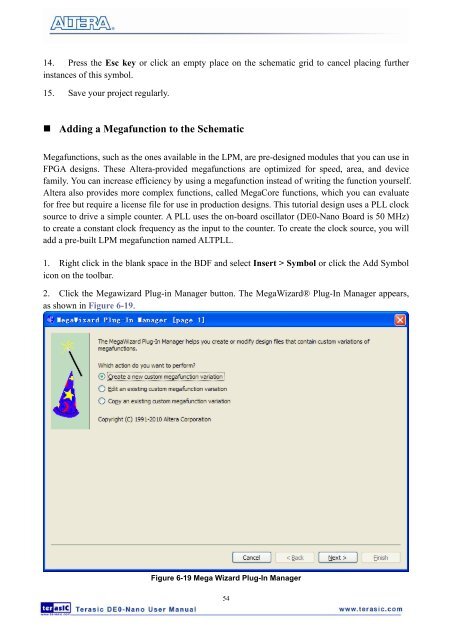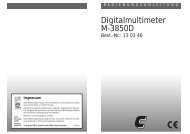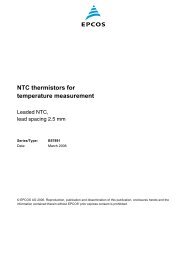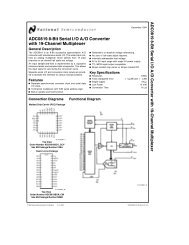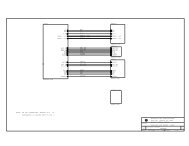User Manual - Terasic
User Manual - Terasic
User Manual - Terasic
- No tags were found...
You also want an ePaper? Increase the reach of your titles
YUMPU automatically turns print PDFs into web optimized ePapers that Google loves.
14. Press the Esc key or click an empty place on the schematic grid to cancel placing furtherinstances of this symbol.15. Save your project regularly.• Adding a Megafunction to the SchematicMegafunctions, such as the ones available in the LPM, are pre-designed modules that you can use inFPGA designs. These Altera-provided megafunctions are optimized for speed, area, and devicefamily. You can increase efficiency by using a megafunction instead of writing the function yourself.Altera also provides more complex functions, called MegaCore functions, which you can evaluatefor free but require a license file for use in production designs. This tutorial design uses a PLL clocksource to drive a simple counter. A PLL uses the on-board oscillator (DE0-Nano Board is 50 MHz)to create a constant clock frequency as the input to the counter. To create the clock source, you willadd a pre-built LPM megafunction named ALTPLL.1. Right click in the blank space in the BDF and select Insert > Symbol or click the Add Symbolicon on the toolbar.2. Click the Megawizard Plug-in Manager button. The MegaWizard® Plug-In Manager appears,as shown in Figure 6-19.Figure 6-19 Mega Wizard Plug-In Manager54