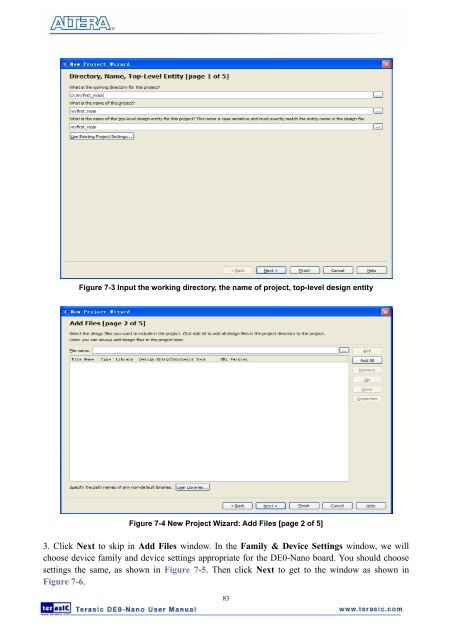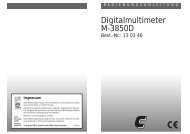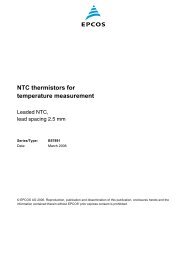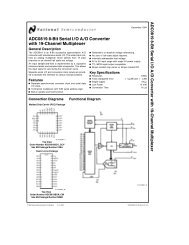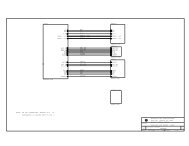User Manual - Terasic
User Manual - Terasic
User Manual - Terasic
- No tags were found...
You also want an ePaper? Increase the reach of your titles
YUMPU automatically turns print PDFs into web optimized ePapers that Google loves.
Figure 7-3 Input the working directory, the name of project, top-level design entityFigure 7-4 New Project Wizard: Add Files [page 2 of 5]3. Click Next to skip in Add Files window. In the Family & Device Settings window, we willchoose device family and device settings appropriate for the DE0-Nano board. You should choosesettings the same, as shown in Figure 7-5. Then click Next to get to the window as shown inFigure 7-6.83