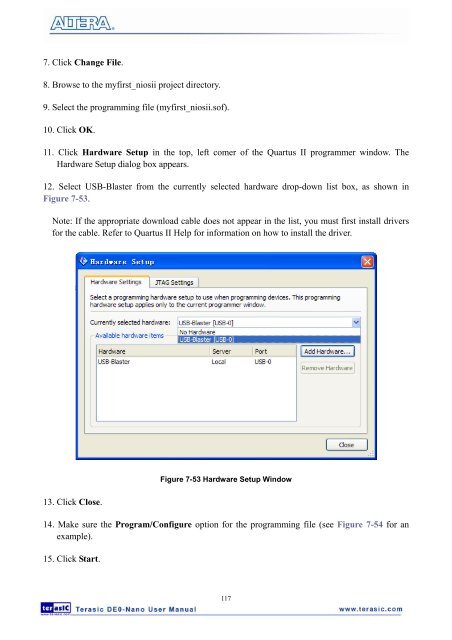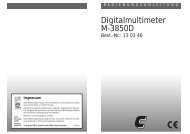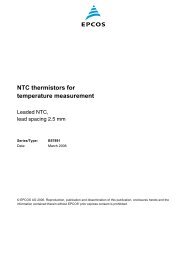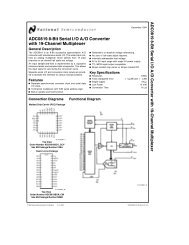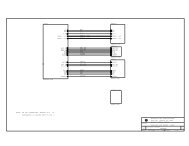User Manual - Terasic
User Manual - Terasic
User Manual - Terasic
- No tags were found...
You also want an ePaper? Increase the reach of your titles
YUMPU automatically turns print PDFs into web optimized ePapers that Google loves.
7. Click Change File.8. Browse to the myfirst_niosii project directory.9. Select the programming file (myfirst_niosii.sof).10. Click OK.11. Click Hardware Setup in the top, left comer of the Quartus II programmer window. TheHardware Setup dialog box appears.12. Select USB-Blaster from the currently selected hardware drop-down list box, as shown inFigure 7-53.Note: If the appropriate download cable does not appear in the list, you must first install driversfor the cable. Refer to Quartus II Help for information on how to install the driver.Figure 7-53 Hardware Setup Window13. Click Close.14. Make sure the Program/Configure option for the programming file (see Figure 7-54 for anexample).15. Click Start.117