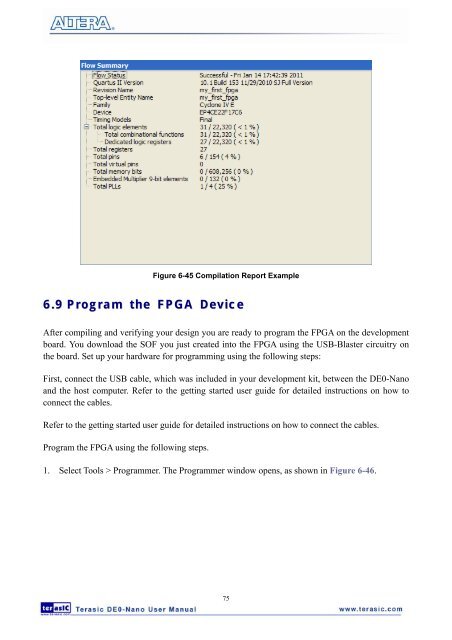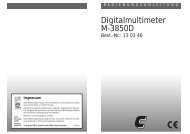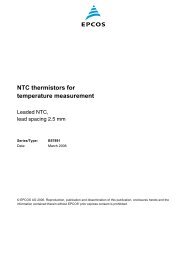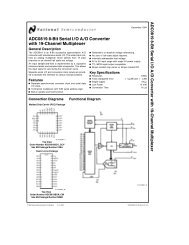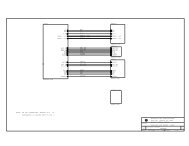User Manual - Terasic
User Manual - Terasic
User Manual - Terasic
- No tags were found...
You also want an ePaper? Increase the reach of your titles
YUMPU automatically turns print PDFs into web optimized ePapers that Google loves.
Figure 6-45 Compilation Report Example6.9 Program the FPGA DeviceAfter compiling and verifying your design you are ready to program the FPGA on the developmentboard. You download the SOF you just created into the FPGA using the USB-Blaster circuitry onthe board. Set up your hardware for programming using the following steps:First, connect the USB cable, which was included in your development kit, between the DE0-Nanoand the host computer. Refer to the getting started user guide for detailed instructions on how toconnect the cables.Refer to the getting started user guide for detailed instructions on how to connect the cables.Program the FPGA using the following steps.1. Select Tools > Programmer. The Programmer window opens, as shown in Figure 6-46.75