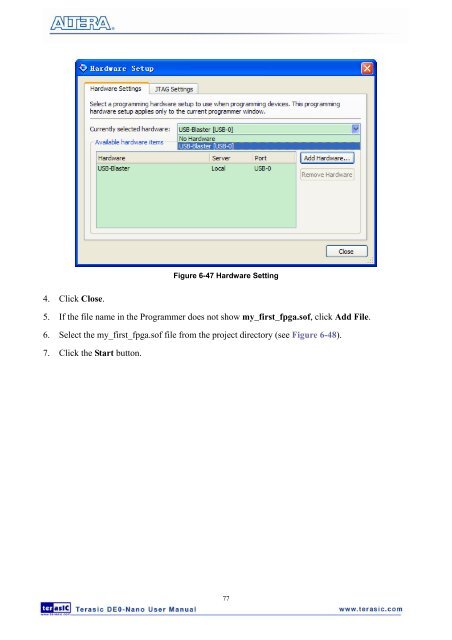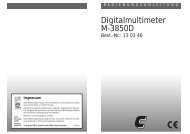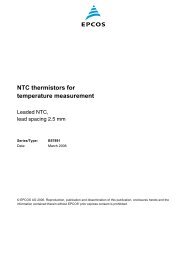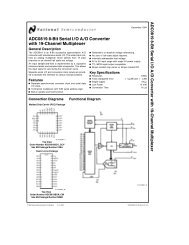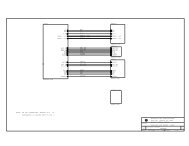User Manual - Terasic
User Manual - Terasic
User Manual - Terasic
- No tags were found...
Create successful ePaper yourself
Turn your PDF publications into a flip-book with our unique Google optimized e-Paper software.
Figure 6-47 Hardware Setting4. Click Close.5. If the file name in the Programmer does not show my_first_fpga.sof, click Add File.6. Select the my_first_fpga.sof file from the project directory (see Figure 6-48).7. Click the Start button.77