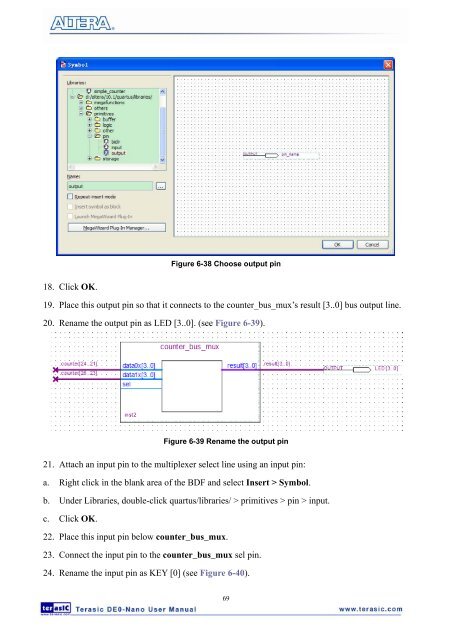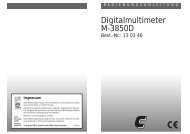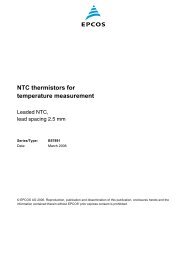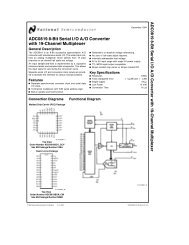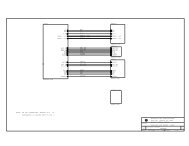User Manual - Terasic
User Manual - Terasic
User Manual - Terasic
- No tags were found...
You also want an ePaper? Increase the reach of your titles
YUMPU automatically turns print PDFs into web optimized ePapers that Google loves.
Figure 6-38 Choose output pin18. Click OK.19. Place this output pin so that it connects to the counter_bus_mux’s result [3..0] bus output line.20. Rename the output pin as LED [3..0]. (see Figure 6-39).Figure 6-39 Rename the output pin21. Attach an input pin to the multiplexer select line using an input pin:a. Right click in the blank area of the BDF and select Insert > Symbol.b. Under Libraries, double-click quartus/libraries/ > primitives > pin > input.c. Click OK.22. Place this input pin below counter_bus_mux.23. Connect the input pin to the counter_bus_mux sel pin.24. Rename the input pin as KEY [0] (see Figure 6-40).69