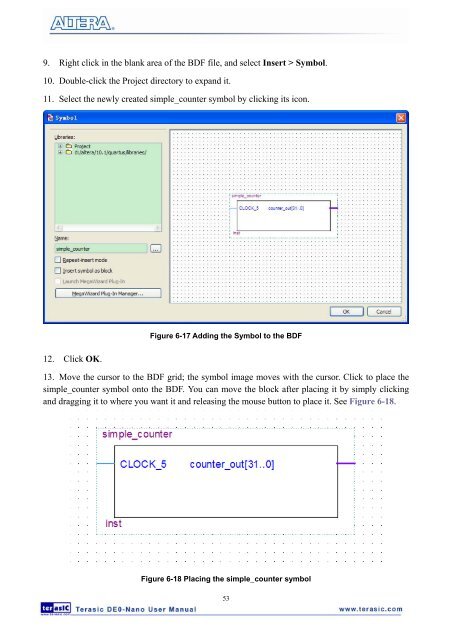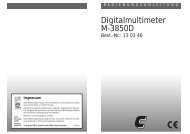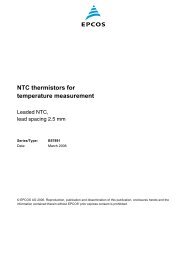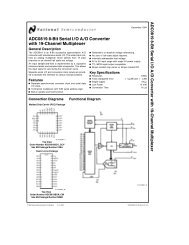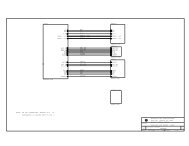User Manual - Terasic
User Manual - Terasic
User Manual - Terasic
- No tags were found...
Create successful ePaper yourself
Turn your PDF publications into a flip-book with our unique Google optimized e-Paper software.
9. Right click in the blank area of the BDF file, and select Insert > Symbol.10. Double-click the Project directory to expand it.11. Select the newly created simple_counter symbol by clicking its icon.Figure 6-17 Adding the Symbol to the BDF12. Click OK.13. Move the cursor to the BDF grid; the symbol image moves with the cursor. Click to place thesimple_counter symbol onto the BDF. You can move the block after placing it by simply clickingand dragging it to where you want it and releasing the mouse button to place it. See Figure 6-18.Figure 6-18 Placing the simple_counter symbol53