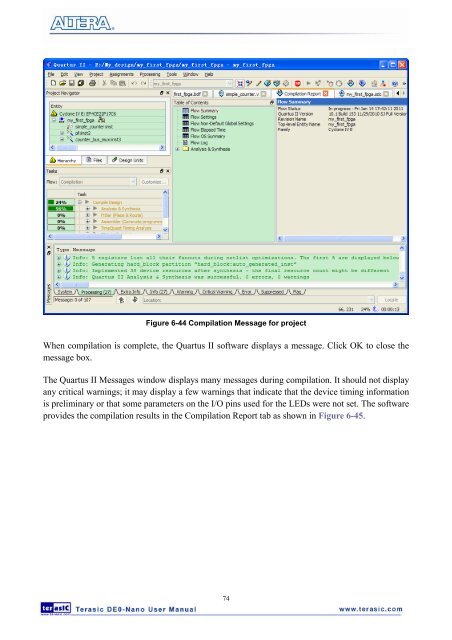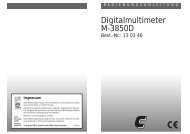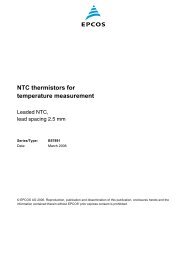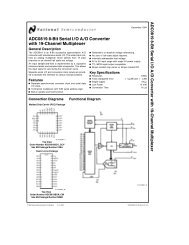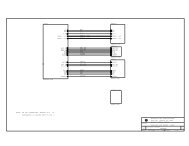User Manual - Terasic
User Manual - Terasic
User Manual - Terasic
- No tags were found...
Create successful ePaper yourself
Turn your PDF publications into a flip-book with our unique Google optimized e-Paper software.
Figure 6-44 Compilation Message for projectWhen compilation is complete, the Quartus II software displays a message. Click OK to close themessage box.The Quartus II Messages window displays many messages during compilation. It should not displayany critical warnings; it may display a few warnings that indicate that the device timing informationis preliminary or that some parameters on the I/O pins used for the LEDs were not set. The softwareprovides the compilation results in the Compilation Report tab as shown in Figure 6-45.74