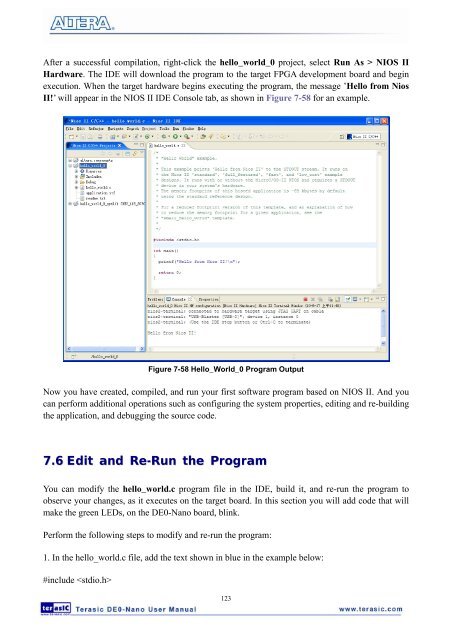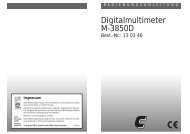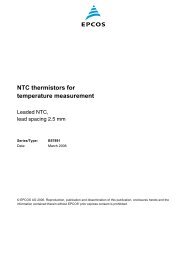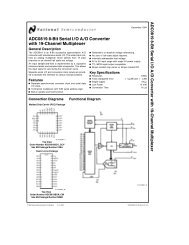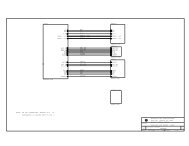User Manual - Terasic
User Manual - Terasic
User Manual - Terasic
- No tags were found...
You also want an ePaper? Increase the reach of your titles
YUMPU automatically turns print PDFs into web optimized ePapers that Google loves.
After a successful compilation, right-click the hello_world_0 project, select Run As > NIOS IIHardware. The IDE will download the program to the target FPGA development board and beginexecution. When the target hardware begins executing the program, the message ’Hello from NiosII!’ will appear in the NIOS II IDE Console tab, as shown in Figure 7-58 for an example.Figure 7-58 Hello_World_0 Program OutputNow you have created, compiled, and run your first software program based on NIOS II. And youcan perform additional operations such as configuring the system properties, editing and re-buildingthe application, and debugging the source code.7.6 Edit and Re-Run the ProgramYou can modify the hello_world.c program file in the IDE, build it, and re-run the program toobserve your changes, as it executes on the target board. In this section you will add code that willmake the green LEDs, on the DE0-Nano board, blink.Perform the following steps to modify and re-run the program:1. In the hello_world.c file, add the text shown in blue in the example below:#include 123