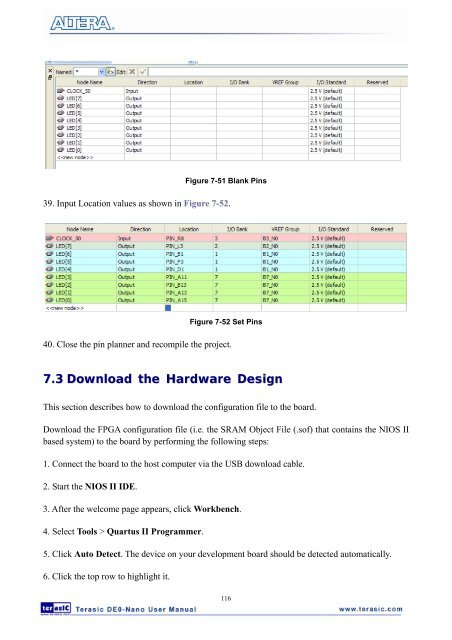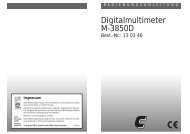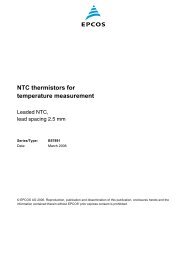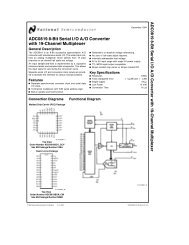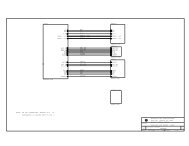User Manual - Terasic
User Manual - Terasic
User Manual - Terasic
- No tags were found...
You also want an ePaper? Increase the reach of your titles
YUMPU automatically turns print PDFs into web optimized ePapers that Google loves.
Figure 7-51 Blank Pins39. Input Location values as shown in Figure 7-52.Figure 7-52 Set Pins40. Close the pin planner and recompile the project.7.3 Download the Hardware DesignThis section describes how to download the configuration file to the board.Download the FPGA configuration file (i.e. the SRAM Object File (.sof) that contains the NIOS IIbased system) to the board by performing the following steps:1. Connect the board to the host computer via the USB download cable.2. Start the NIOS II IDE.3. After the welcome page appears, click Workbench.4. Select Tools > Quartus II Programmer.5. Click Auto Detect. The device on your development board should be detected automatically.6. Click the top row to highlight it.116