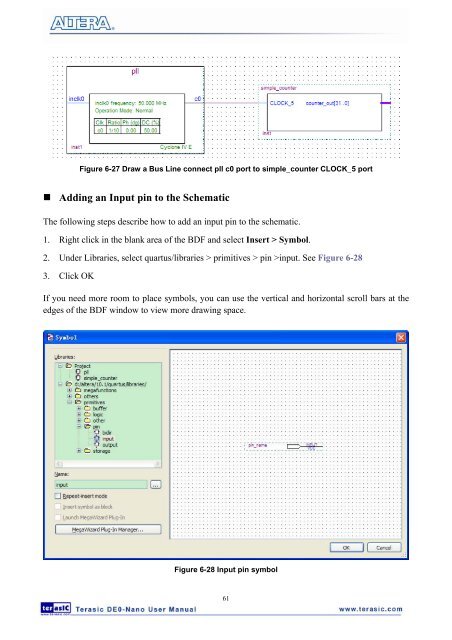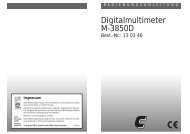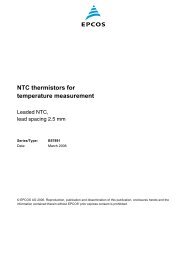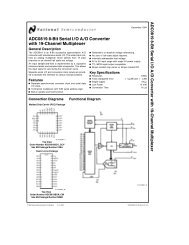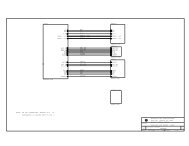User Manual - Terasic
User Manual - Terasic
User Manual - Terasic
- No tags were found...
Create successful ePaper yourself
Turn your PDF publications into a flip-book with our unique Google optimized e-Paper software.
Figure 6-27 Draw a Bus Line connect pll c0 port to simple_counter CLOCK_5 port• Adding an Input pin to the SchematicThe following steps describe how to add an input pin to the schematic.1. Right click in the blank area of the BDF and select Insert > Symbol.2. Under Libraries, select quartus/libraries > primitives > pin >input. See Figure 6-283. Click OKIf you need more room to place symbols, you can use the vertical and horizontal scroll bars at theedges of the BDF window to view more drawing space.Figure 6-28 Input pin symbol61