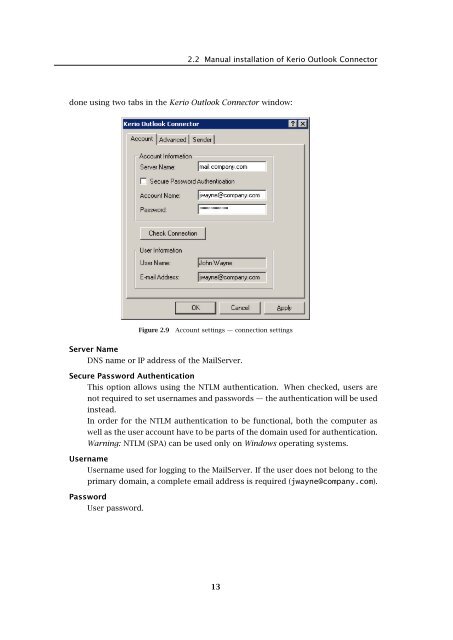Support for Microsoft Outlook - Kerio Software Archive
Support for Microsoft Outlook - Kerio Software Archive
Support for Microsoft Outlook - Kerio Software Archive
Create successful ePaper yourself
Turn your PDF publications into a flip-book with our unique Google optimized e-Paper software.
2.2 Manual installation of <strong>Kerio</strong> <strong>Outlook</strong> Connectordone using two tabs in the <strong>Kerio</strong> <strong>Outlook</strong> Connector window:Figure 2.9Account settings — connection settingsServer NameDNS name or IP address of the MailServer.Secure Password AuthenticationThis option allows using the NTLM authentication. When checked, users arenot required to set usernames and passwords — the authentication will be usedinstead.In order <strong>for</strong> the NTLM authentication to be functional, both the computer aswell as the user account have to be parts of the domain used <strong>for</strong> authentication.Warning: NTLM (SPA) can be used only on Windows operating systems.UsernameUsername used <strong>for</strong> logging to the MailServer. If the user does not belong to theprimary domain, a complete email address is required (jwayne@company.com).PasswordUser password.13