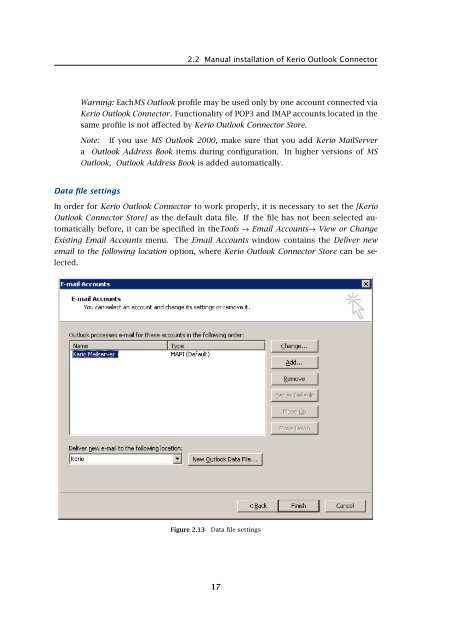Support for Microsoft Outlook - Kerio Software Archive
Support for Microsoft Outlook - Kerio Software Archive
Support for Microsoft Outlook - Kerio Software Archive
You also want an ePaper? Increase the reach of your titles
YUMPU automatically turns print PDFs into web optimized ePapers that Google loves.
2.2 Manual installation of <strong>Kerio</strong> <strong>Outlook</strong> ConnectorWarning: EachMS <strong>Outlook</strong> profile may be used only by one account connected via<strong>Kerio</strong> <strong>Outlook</strong> Connector. Functionality of POP3 and IMAP accounts located in thesame profile is not affected by <strong>Kerio</strong> <strong>Outlook</strong> Connector Store.Note: If you use MS <strong>Outlook</strong> 2000, make sure that you add <strong>Kerio</strong> MailServera <strong>Outlook</strong> Address Book items during configuration. In higher versions of MS<strong>Outlook</strong>, <strong>Outlook</strong> Address Book is added automatically.Data file settingsIn order <strong>for</strong> <strong>Kerio</strong> <strong>Outlook</strong> Connector to work properly, it is necessary to set the [<strong>Kerio</strong><strong>Outlook</strong> Connector Store] as the default data file. If the file has not been selected automaticallybe<strong>for</strong>e, it can be specified in theTools → Email Accounts→ View or ChangeExisting Email Accounts menu. The Email Accounts window contains the Deliver newemail to the following location option, where <strong>Kerio</strong> <strong>Outlook</strong> Connector Store can be selected.Figure 2.13Data file settings17