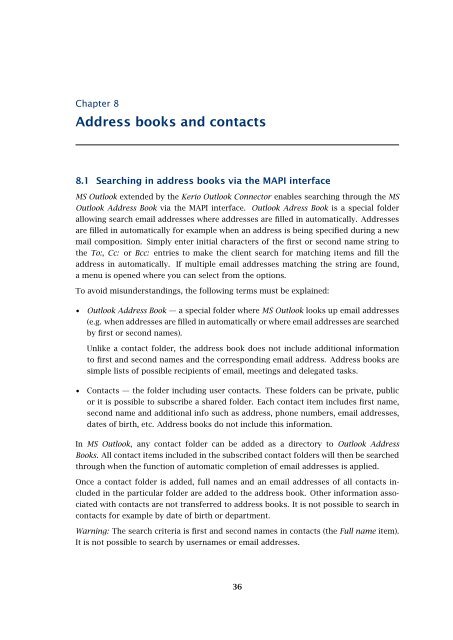Support for Microsoft Outlook - Kerio Software Archive
Support for Microsoft Outlook - Kerio Software Archive
Support for Microsoft Outlook - Kerio Software Archive
You also want an ePaper? Increase the reach of your titles
YUMPU automatically turns print PDFs into web optimized ePapers that Google loves.
Chapter 8Address books and contacts8.1 Searching in address books via the MAPI interfaceMS <strong>Outlook</strong> extended by the <strong>Kerio</strong> <strong>Outlook</strong> Connector enables searching through the MS<strong>Outlook</strong> Address Book via the MAPI interface. <strong>Outlook</strong> Adress Book is a special folderallowing search email addresses where addresses are filled in automatically. Addressesare filled in automatically <strong>for</strong> example when an address is being specified during a newmail composition. Simply enter initial characters of the first or second name string tothe To:, Cc: or Bcc: entries to make the client search <strong>for</strong> matching items and fill theaddress in automatically. If multiple email addresses matching the string are found,a menu is opened where you can select from the options.To avoid misunderstandings, the following terms must be explained:• <strong>Outlook</strong> Address Book — a special folder where MS <strong>Outlook</strong> looks up email addresses(e.g. when addresses are filled in automatically or where email addresses are searchedby first or second names).Unlike a contact folder, the address book does not include additional in<strong>for</strong>mationto first and second names and the corresponding email address. Address books aresimple lists of possible recipients of email, meetings and delegated tasks.• Contacts — the folder including user contacts. These folders can be private, publicor it is possible to subscribe a shared folder. Each contact item includes first name,second name and additional info such as address, phone numbers, email addresses,dates of birth, etc. Address books do not include this in<strong>for</strong>mation.In MS <strong>Outlook</strong>, any contact folder can be added as a directory to <strong>Outlook</strong> AddressBooks. All contact items included in the subscribed contact folders will then be searchedthrough when the function of automatic completion of email addresses is applied.Once a contact folder is added, full names and an email addresses of all contacts includedin the particular folder are added to the address book. Other in<strong>for</strong>mation associatedwith contacts are not transferred to address books. It is not possible to search incontacts <strong>for</strong> example by date of birth or department.Warning: The search criteria is first and second names in contacts (the Full name item).It is not possible to search by usernames or email addresses.36