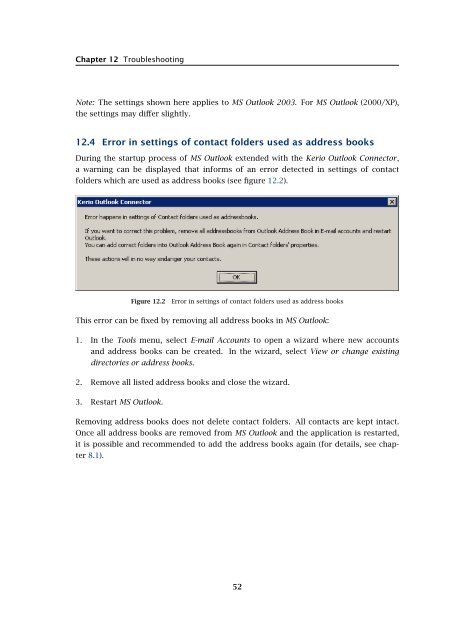Support for Microsoft Outlook - Kerio Software Archive
Support for Microsoft Outlook - Kerio Software Archive
Support for Microsoft Outlook - Kerio Software Archive
You also want an ePaper? Increase the reach of your titles
YUMPU automatically turns print PDFs into web optimized ePapers that Google loves.
Chapter 12 TroubleshootingNote: The settings shown here applies to MS <strong>Outlook</strong> 2003. For MS <strong>Outlook</strong> (2000/XP),the settings may differ slightly.12.4 Error in settings of contact folders used as address booksDuring the startup process of MS <strong>Outlook</strong> extended with the <strong>Kerio</strong> <strong>Outlook</strong> Connector,a warning can be displayed that in<strong>for</strong>ms of an error detected in settings of contactfolders which are used as address books (see figure 12.2).Figure 12.2Error in settings of contact folders used as address booksThis error can be fixed by removing all address books in MS <strong>Outlook</strong>:1. In the Tools menu, select E-mail Accounts to open a wizard where new accountsand address books can be created. In the wizard, select View or change existingdirectories or address books.2. Remove all listed address books and close the wizard.3. Restart MS <strong>Outlook</strong>.Removing address books does not delete contact folders. All contacts are kept intact.Once all address books are removed from MS <strong>Outlook</strong> and the application is restarted,it is possible and recommended to add the address books again (<strong>for</strong> details, see chapter8.1).52