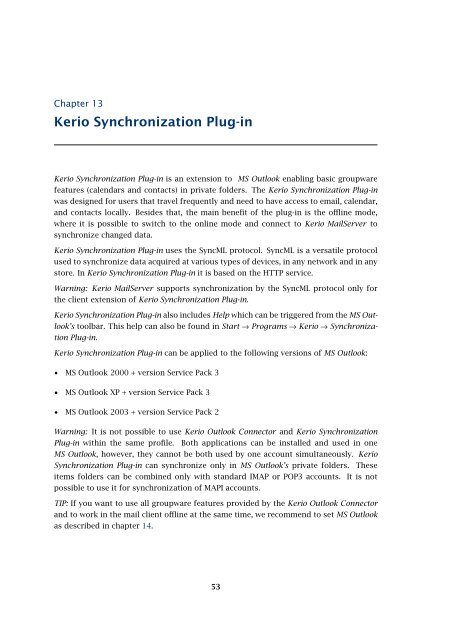Support for Microsoft Outlook - Kerio Software Archive
Support for Microsoft Outlook - Kerio Software Archive
Support for Microsoft Outlook - Kerio Software Archive
Create successful ePaper yourself
Turn your PDF publications into a flip-book with our unique Google optimized e-Paper software.
Chapter 13<strong>Kerio</strong> Synchronization Plug-in<strong>Kerio</strong> Synchronization Plug-in is an extension to MS <strong>Outlook</strong> enabling basic groupwarefeatures (calendars and contacts) in private folders. The <strong>Kerio</strong> Synchronization Plug-inwas designed <strong>for</strong> users that travel frequently and need to have access to email, calendar,and contacts locally. Besides that, the main benefit of the plug-in is the offline mode,where it is possible to switch to the online mode and connect to <strong>Kerio</strong> MailServer tosynchronize changed data.<strong>Kerio</strong> Synchronization Plug-in uses the SyncML protocol. SyncML is a versatile protocolused to synchronize data acquired at various types of devices, in any network and in anystore. In <strong>Kerio</strong> Synchronization Plug-in it is based on the HTTP service.Warning: <strong>Kerio</strong> MailServer supports synchronization by the SyncML protocol only <strong>for</strong>the client extension of <strong>Kerio</strong> Synchronization Plug-in.<strong>Kerio</strong> Synchronization Plug-in also includes Help which can be triggered from the MS <strong>Outlook</strong>’stoolbar. This help can also be found in Start → Programs → <strong>Kerio</strong> → SynchronizationPlug-in.<strong>Kerio</strong> Synchronization Plug-in can be applied to the following versions of MS <strong>Outlook</strong>:• MS <strong>Outlook</strong> 2000 + version Service Pack 3• MS <strong>Outlook</strong> XP + version Service Pack 3• MS <strong>Outlook</strong> 2003 + version Service Pack 2Warning: It is not possible to use <strong>Kerio</strong> <strong>Outlook</strong> Connector and <strong>Kerio</strong> SynchronizationPlug-in within the same profile. Both applications can be installed and used in oneMS <strong>Outlook</strong>, however, they cannot be both used by one account simultaneously. <strong>Kerio</strong>Synchronization Plug-in can synchronize only in MS <strong>Outlook</strong>’s private folders. Theseitems folders can be combined only with standard IMAP or POP3 accounts. It is notpossible to use it <strong>for</strong> synchronization of MAPI accounts.TIP: If you want to use all groupware features provided by the <strong>Kerio</strong> <strong>Outlook</strong> Connectorand to work in the mail client offline at the same time, we recommend to set MS <strong>Outlook</strong>as described in chapter 14.53