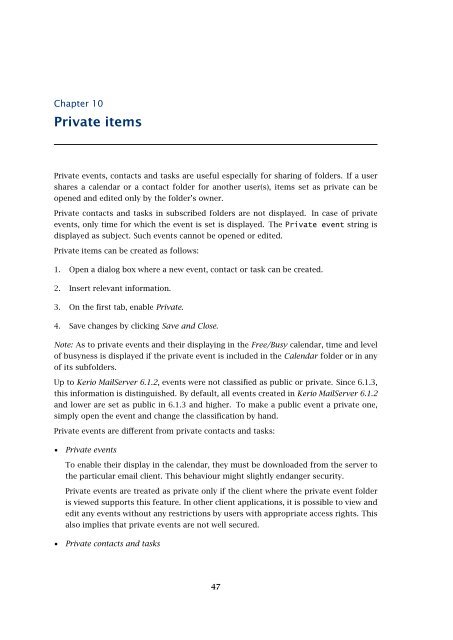Support for Microsoft Outlook - Kerio Software Archive
Support for Microsoft Outlook - Kerio Software Archive
Support for Microsoft Outlook - Kerio Software Archive
You also want an ePaper? Increase the reach of your titles
YUMPU automatically turns print PDFs into web optimized ePapers that Google loves.
Chapter 10Private itemsPrivate events, contacts and tasks are useful especially <strong>for</strong> sharing of folders. If a usershares a calendar or a contact folder <strong>for</strong> another user(s), items set as private can beopened and edited only by the folder’s owner.Private contacts and tasks in subscribed folders are not displayed. In case of privateevents, only time <strong>for</strong> which the event is set is displayed. The Private event string isdisplayed as subject. Such events cannot be opened or edited.Private items can be created as follows:1. Open a dialog box where a new event, contact or task can be created.2. Insert relevant in<strong>for</strong>mation.3. On the first tab, enable Private.4. Save changes by clicking Save and Close.Note: As to private events and their displaying in the Free/Busy calendar, time and levelof busyness is displayed if the private event is included in the Calendar folder or in anyof its subfolders.Up to <strong>Kerio</strong> MailServer 6.1.2, events were not classified as public or private. Since 6.1.3,this in<strong>for</strong>mation is distinguished. By default, all events created in <strong>Kerio</strong> MailServer 6.1.2and lower are set as public in 6.1.3 and higher. To make a public event a private one,simply open the event and change the classification by hand.Private events are different from private contacts and tasks:• Private eventsTo enable their display in the calendar, they must be downloaded from the server tothe particular email client. This behaviour might slightly endanger security.Private events are treated as private only if the client where the private event folderis viewed supports this feature. In other client applications, it is possible to view andedit any events without any restrictions by users with appropriate access rights. Thisalso implies that private events are not well secured.• Private contacts and tasks47