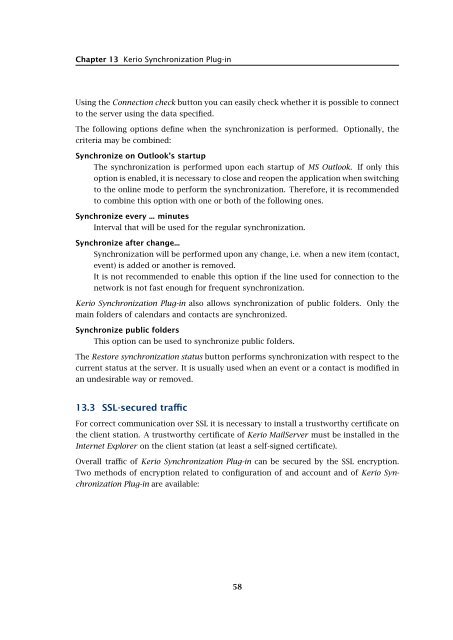Support for Microsoft Outlook - Kerio Software Archive
Support for Microsoft Outlook - Kerio Software Archive
Support for Microsoft Outlook - Kerio Software Archive
You also want an ePaper? Increase the reach of your titles
YUMPU automatically turns print PDFs into web optimized ePapers that Google loves.
Chapter 13 <strong>Kerio</strong> Synchronization Plug-inUsing the Connection check button you can easily check whether it is possible to connectto the server using the data specified.The following options define when the synchronization is per<strong>for</strong>med. Optionally, thecriteria may be combined:Synchronize on <strong>Outlook</strong>’s startupThe synchronization is per<strong>for</strong>med upon each startup of MS <strong>Outlook</strong>. If only thisoption is enabled, it is necessary to close and reopen the application when switchingto the online mode to per<strong>for</strong>m the synchronization. There<strong>for</strong>e, it is recommendedto combine this option with one or both of the following ones.Synchronize every ... minutesInterval that will be used <strong>for</strong> the regular synchronization.Synchronize after change...Synchronization will be per<strong>for</strong>med upon any change, i.e. when a new item (contact,event) is added or another is removed.It is not recommended to enable this option if the line used <strong>for</strong> connection to thenetwork is not fast enough <strong>for</strong> frequent synchronization.<strong>Kerio</strong> Synchronization Plug-in also allows synchronization of public folders. Only themain folders of calendars and contacts are synchronized.Synchronize public foldersThis option can be used to synchronize public folders.The Restore synchronization status button per<strong>for</strong>ms synchronization with respect to thecurrent status at the server. It is usually used when an event or a contact is modified inan undesirable way or removed.13.3 SSL-secured trafficFor correct communication over SSL it is necessary to install a trustworthy certificate onthe client station. A trustworthy certificate of <strong>Kerio</strong> MailServer must be installed in theInternet Explorer on the client station (at least a self-signed certificate).Overall traffic of <strong>Kerio</strong> Synchronization Plug-in can be secured by the SSL encryption.Two methods of encryption related to configuration of and account and of <strong>Kerio</strong> SynchronizationPlug-in are available:58