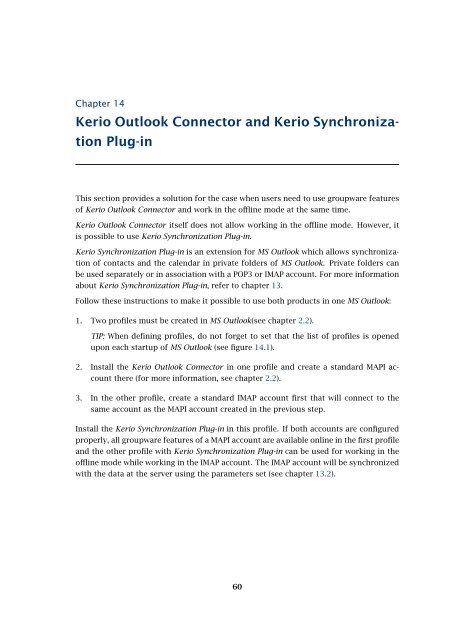Support for Microsoft Outlook - Kerio Software Archive
Support for Microsoft Outlook - Kerio Software Archive
Support for Microsoft Outlook - Kerio Software Archive
Create successful ePaper yourself
Turn your PDF publications into a flip-book with our unique Google optimized e-Paper software.
Chapter 14<strong>Kerio</strong> <strong>Outlook</strong> Connector and <strong>Kerio</strong> SynchronizationPlug-inThis section provides a solution <strong>for</strong> the case when users need to use groupware featuresof <strong>Kerio</strong> <strong>Outlook</strong> Connector and work in the offline mode at the same time.<strong>Kerio</strong> <strong>Outlook</strong> Connector itself does not allow working in the offline mode. However, itis possible to use <strong>Kerio</strong> Synchronization Plug-in.<strong>Kerio</strong> Synchronization Plug-in is an extension <strong>for</strong> MS <strong>Outlook</strong> which allows synchronizationof contacts and the calendar in private folders of MS <strong>Outlook</strong>. Private folders canbe used separately or in association with a POP3 or IMAP account. For more in<strong>for</strong>mationabout <strong>Kerio</strong> Synchronization Plug-in, refer to chapter 13.Follow these instructions to make it possible to use both products in one MS <strong>Outlook</strong>:1. Two profiles must be created in MS <strong>Outlook</strong>(see chapter 2.2).TIP: When defining profiles, do not <strong>for</strong>get to set that the list of profiles is openedupon each startup of MS <strong>Outlook</strong> (see figure 14.1).2. Install the <strong>Kerio</strong> <strong>Outlook</strong> Connector in one profile and create a standard MAPI accountthere (<strong>for</strong> more in<strong>for</strong>mation, see chapter 2.2).3. In the other profile, create a standard IMAP account first that will connect to thesame account as the MAPI account created in the previous step.Install the <strong>Kerio</strong> Synchronization Plug-in in this profile. If both accounts are configuredproperly, all groupware features of a MAPI account are available online in the first profileand the other profile with <strong>Kerio</strong> Synchronization Plug-in can be used <strong>for</strong> working in theoffline mode while working in the IMAP account. The IMAP account will be synchronizedwith the data at the server using the parameters set (see chapter 13.2).60