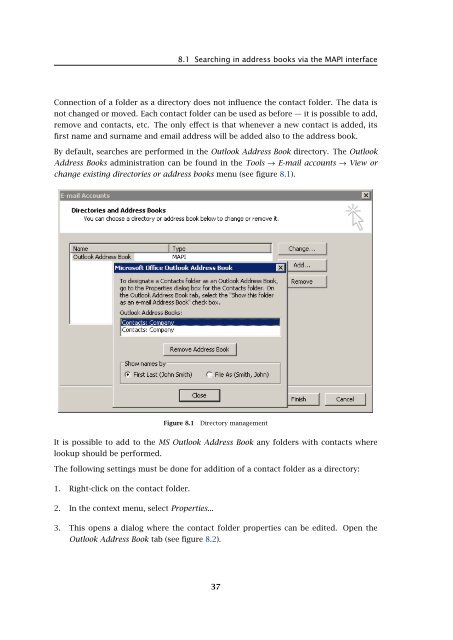Support for Microsoft Outlook - Kerio Software Archive
Support for Microsoft Outlook - Kerio Software Archive
Support for Microsoft Outlook - Kerio Software Archive
You also want an ePaper? Increase the reach of your titles
YUMPU automatically turns print PDFs into web optimized ePapers that Google loves.
8.1 Searching in address books via the MAPI interfaceConnection of a folder as a directory does not influence the contact folder. The data isnot changed or moved. Each contact folder can be used as be<strong>for</strong>e — it is possible to add,remove and contacts, etc. The only effect is that whenever a new contact is added, itsfirst name and surname and email address will be added also to the address book.By default, searches are per<strong>for</strong>med in the <strong>Outlook</strong> Address Book directory. The <strong>Outlook</strong>Address Books administration can be found in the Tools → E-mail accounts → View orchange existing directories or address books menu (see figure 8.1).Figure 8.1Directory managementIt is possible to add to the MS <strong>Outlook</strong> Address Book any folders with contacts wherelookup should be per<strong>for</strong>med.The following settings must be done <strong>for</strong> addition of a contact folder as a directory:1. Right-click on the contact folder.2. In the context menu, select Properties...3. This opens a dialog where the contact folder properties can be edited. Open the<strong>Outlook</strong> Address Book tab (see figure 8.2).37