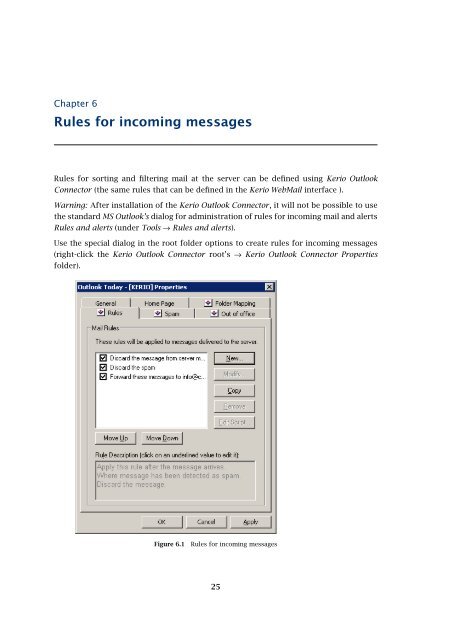Support for Microsoft Outlook - Kerio Software Archive
Support for Microsoft Outlook - Kerio Software Archive
Support for Microsoft Outlook - Kerio Software Archive
You also want an ePaper? Increase the reach of your titles
YUMPU automatically turns print PDFs into web optimized ePapers that Google loves.
Chapter 6Rules <strong>for</strong> incoming messagesRules <strong>for</strong> sorting and filtering mail at the server can be defined using <strong>Kerio</strong> <strong>Outlook</strong>Connector (the same rules that can be defined in the <strong>Kerio</strong> WebMail interface ).Warning: After installation of the <strong>Kerio</strong> <strong>Outlook</strong> Connector, it will not be possible to usethe standard MS <strong>Outlook</strong>’s dialog <strong>for</strong> administration of rules <strong>for</strong> incoming mail and alertsRules and alerts (under Tools → Rules and alerts).Use the special dialog in the root folder options to create rules <strong>for</strong> incoming messages(right-click the <strong>Kerio</strong> <strong>Outlook</strong> Connector root’s → <strong>Kerio</strong> <strong>Outlook</strong> Connector Propertiesfolder).Figure 6.1Rules <strong>for</strong> incoming messages25