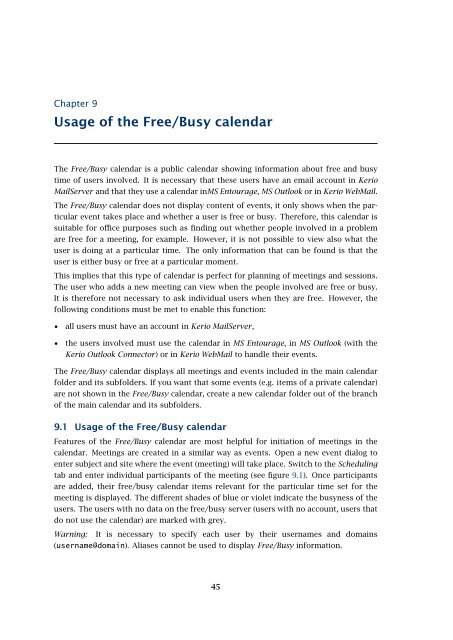Support for Microsoft Outlook - Kerio Software Archive
Support for Microsoft Outlook - Kerio Software Archive
Support for Microsoft Outlook - Kerio Software Archive
You also want an ePaper? Increase the reach of your titles
YUMPU automatically turns print PDFs into web optimized ePapers that Google loves.
Chapter 9Usage of the Free/Busy calendarThe Free/Busy calendar is a public calendar showing in<strong>for</strong>mation about free and busytime of users involved. It is necessary that these users have an email account in <strong>Kerio</strong>MailServer and that they use a calendar inMS Entourage, MS <strong>Outlook</strong> or in <strong>Kerio</strong> WebMail.The Free/Busy calendar does not display content of events, it only shows when the particularevent takes place and whether a user is free or busy. There<strong>for</strong>e, this calendar issuitable <strong>for</strong> office purposes such as finding out whether people involved in a problemare free <strong>for</strong> a meeting, <strong>for</strong> example. However, it is not possible to view also what theuser is doing at a particular time. The only in<strong>for</strong>mation that can be found is that theuser is either busy or free at a particular moment.This implies that this type of calendar is perfect <strong>for</strong> planning of meetings and sessions.The user who adds a new meeting can view when the people involved are free or busy.It is there<strong>for</strong>e not necessary to ask individual users when they are free. However, thefollowing conditions must be met to enable this function:• all users must have an account in <strong>Kerio</strong> MailServer,• the users involved must use the calendar in MS Entourage, in MS <strong>Outlook</strong> (with the<strong>Kerio</strong> <strong>Outlook</strong> Connector) or in <strong>Kerio</strong> WebMail to handle their events.The Free/Busy calendar displays all meetings and events included in the main calendarfolder and its subfolders. If you want that some events (e.g. items of a private calendar)are not shown in the Free/Busy calendar, create a new calendar folder out of the branchof the main calendar and its subfolders.9.1 Usage of the Free/Busy calendarFeatures of the Free/Busy calendar are most helpful <strong>for</strong> initiation of meetings in thecalendar. Meetings are created in a similar way as events. Open a new event dialog toenter subject and site where the event (meeting) will take place. Switch to the Schedulingtab and enter individual participants of the meeting (see figure 9.1). Once participantsare added, their free/busy calendar items relevant <strong>for</strong> the particular time set <strong>for</strong> themeeting is displayed. The different shades of blue or violet indicate the busyness of theusers. The users with no data on the free/busy server (users with no account, users thatdo not use the calendar) are marked with grey.Warning: It is necessary to specify each user by their usernames and domains(username@domain). Aliases cannot be used to display Free/Busy in<strong>for</strong>mation.45