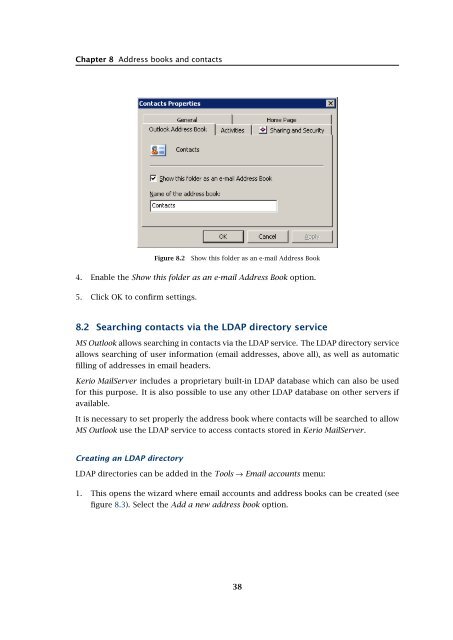Support for Microsoft Outlook - Kerio Software Archive
Support for Microsoft Outlook - Kerio Software Archive
Support for Microsoft Outlook - Kerio Software Archive
You also want an ePaper? Increase the reach of your titles
YUMPU automatically turns print PDFs into web optimized ePapers that Google loves.
Chapter 8 Address books and contactsFigure 8.2Show this folder as an e-mail Address Book4. Enable the Show this folder as an e-mail Address Book option.5. Click OK to confirm settings.8.2 Searching contacts via the LDAP directory serviceMS <strong>Outlook</strong> allows searching in contacts via the LDAP service. The LDAP directory serviceallows searching of user in<strong>for</strong>mation (email addresses, above all), as well as automaticfilling of addresses in email headers.<strong>Kerio</strong> MailServer includes a proprietary built-in LDAP database which can also be used<strong>for</strong> this purpose. It is also possible to use any other LDAP database on other servers ifavailable.It is necessary to set properly the address book where contacts will be searched to allowMS <strong>Outlook</strong> use the LDAP service to access contacts stored in <strong>Kerio</strong> MailServer.Creating an LDAP directoryLDAP directories can be added in the Tools → Email accounts menu:1. This opens the wizard where email accounts and address books can be created (seefigure 8.3). Select the Add a new address book option.38