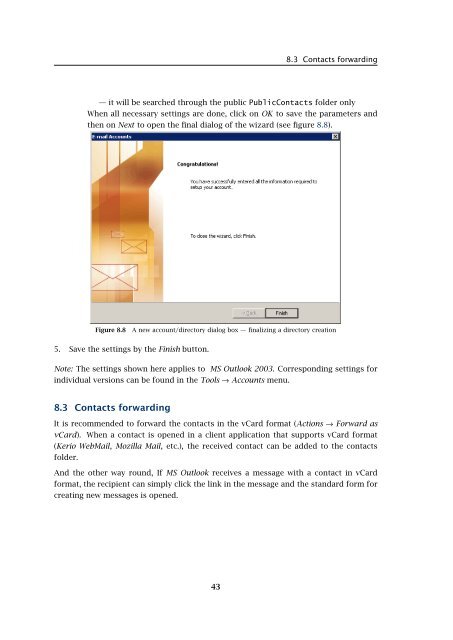Support for Microsoft Outlook - Kerio Software Archive
Support for Microsoft Outlook - Kerio Software Archive
Support for Microsoft Outlook - Kerio Software Archive
Create successful ePaper yourself
Turn your PDF publications into a flip-book with our unique Google optimized e-Paper software.
8.3 Contacts <strong>for</strong>warding— it will be searched through the public PublicContacts folder onlyWhen all necessary settings are done, click on OK to save the parameters andthen on Next to open the final dialog of the wizard (see figure 8.8).Figure 8.8A new account/directory dialog box — finalizing a directory creation5. Save the settings by the Finish button.Note: The settings shown here applies to MS <strong>Outlook</strong> 2003. Corresponding settings <strong>for</strong>individual versions can be found in the Tools → Accounts menu.8.3 Contacts <strong>for</strong>wardingIt is recommended to <strong>for</strong>ward the contacts in the vCard <strong>for</strong>mat (Actions → Forward asvCard). When a contact is opened in a client application that supports vCard <strong>for</strong>mat(<strong>Kerio</strong> WebMail, Mozilla Mail, etc.), the received contact can be added to the contactsfolder.And the other way round, If MS <strong>Outlook</strong> receives a message with a contact in vCard<strong>for</strong>mat, the recipient can simply click the link in the message and the standard <strong>for</strong>m <strong>for</strong>creating new messages is opened.43