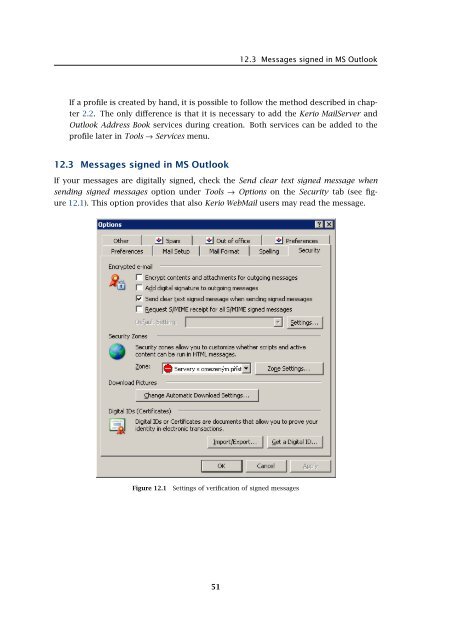Support for Microsoft Outlook - Kerio Software Archive
Support for Microsoft Outlook - Kerio Software Archive
Support for Microsoft Outlook - Kerio Software Archive
You also want an ePaper? Increase the reach of your titles
YUMPU automatically turns print PDFs into web optimized ePapers that Google loves.
12.3 Messages signed in MS <strong>Outlook</strong>If a profile is created by hand, it is possible to follow the method described in chapter2.2. The only difference is that it is necessary to add the <strong>Kerio</strong> MailServer and<strong>Outlook</strong> Address Book services during creation. Both services can be added to theprofile later in Tools → Services menu.12.3 Messages signed in MS <strong>Outlook</strong>If your messages are digitally signed, check the Send clear text signed message whensending signed messages option under Tools → Options on the Security tab (see figure12.1). This option provides that also <strong>Kerio</strong> WebMail users may read the message.Figure 12.1Settings of verification of signed messages51