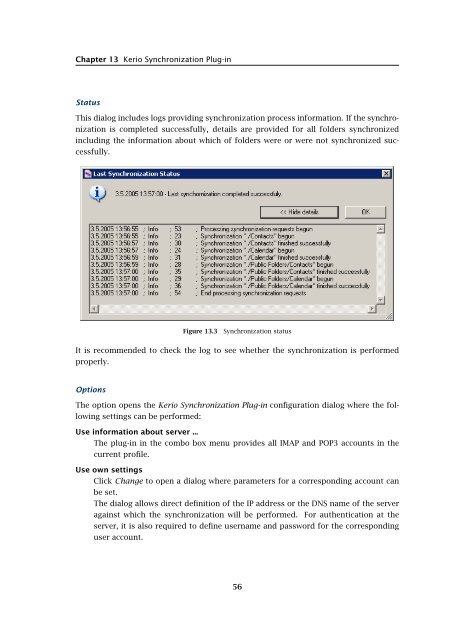Support for Microsoft Outlook - Kerio Software Archive
Support for Microsoft Outlook - Kerio Software Archive
Support for Microsoft Outlook - Kerio Software Archive
You also want an ePaper? Increase the reach of your titles
YUMPU automatically turns print PDFs into web optimized ePapers that Google loves.
Chapter 13 <strong>Kerio</strong> Synchronization Plug-inStatusThis dialog includes logs providing synchronization process in<strong>for</strong>mation. If the synchronizationis completed successfully, details are provided <strong>for</strong> all folders synchronizedincluding the in<strong>for</strong>mation about which of folders were or were not synchronized successfully.Figure 13.3Synchronization statusIt is recommended to check the log to see whether the synchronization is per<strong>for</strong>medproperly.OptionsThe option opens the <strong>Kerio</strong> Synchronization Plug-in configuration dialog where the followingsettings can be per<strong>for</strong>med:Use in<strong>for</strong>mation about server ...The plug-in in the combo box menu provides all IMAP and POP3 accounts in thecurrent profile.Use own settingsClick Change to open a dialog where parameters <strong>for</strong> a corresponding account canbe set.The dialog allows direct definition of the IP address or the DNS name of the serveragainst which the synchronization will be per<strong>for</strong>med. For authentication at theserver, it is also required to define username and password <strong>for</strong> the correspondinguser account.56