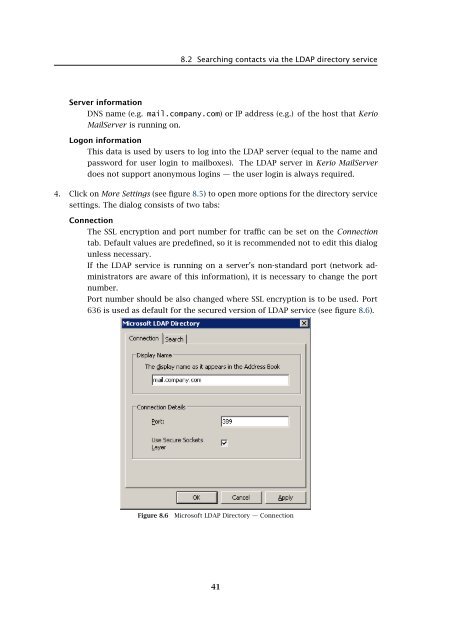Support for Microsoft Outlook - Kerio Software Archive
Support for Microsoft Outlook - Kerio Software Archive
Support for Microsoft Outlook - Kerio Software Archive
Create successful ePaper yourself
Turn your PDF publications into a flip-book with our unique Google optimized e-Paper software.
8.2 Searching contacts via the LDAP directory serviceServer in<strong>for</strong>mationDNS name (e.g. mail.company.com) or IP address (e.g.) of the host that <strong>Kerio</strong>MailServer is running on.Logon in<strong>for</strong>mationThis data is used by users to log into the LDAP server (equal to the name andpassword <strong>for</strong> user login to mailboxes). The LDAP server in <strong>Kerio</strong> MailServerdoes not support anonymous logins — the user login is always required.4. Click on More Settings (see figure 8.5) to open more options <strong>for</strong> the directory servicesettings. The dialog consists of two tabs:ConnectionThe SSL encryption and port number <strong>for</strong> traffic can be set on the Connectiontab. Default values are predefined, so it is recommended not to edit this dialogunless necessary.If the LDAP service is running on a server’s non-standard port (network administratorsare aware of this in<strong>for</strong>mation), it is necessary to change the portnumber.Port number should be also changed where SSL encryption is to be used. Port636 is used as default <strong>for</strong> the secured version of LDAP service (see figure 8.6).Figure 8.6<strong>Microsoft</strong> LDAP Directory — Connection41