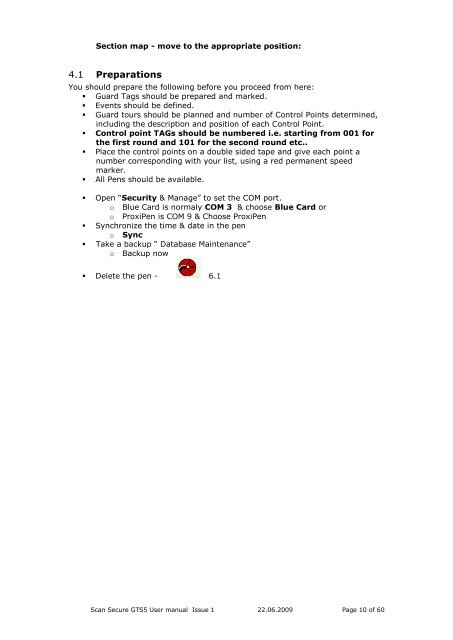Scan Secure GTS Software user manual 1 - Scan Secure AS
Scan Secure GTS Software user manual 1 - Scan Secure AS
Scan Secure GTS Software user manual 1 - Scan Secure AS
Create successful ePaper yourself
Turn your PDF publications into a flip-book with our unique Google optimized e-Paper software.
Section map - move to the appropriate position:4.1 PreparationsYou should prepare the following before you proceed from here:• Guard Tags should be prepared and marked.• Events should be defined.• Guard tours should be planned and number of Control Points determined,including the description and position of each Control Point.• Control point TAGs should be numbered i.e. starting from 001 forthe first round and 101 for the second round etc..• Place the control points on a double sided tape and give each point anumber corresponding with your list, using a red permanent speedmarker.• All Pens should be available.• Open “Security & Manage” to set the COM port.o Blue Card is normaly COM 3 & choose Blue Card oro ProxiPen is COM 9 & Choose ProxiPen• Synchronize the time & date in the peno Sync• Take a backup “ Database Maintenance”o Backup now• Delete the pen - 6.1<strong>Scan</strong> <strong>Secure</strong> <strong>GTS</strong>5 User <strong>manual</strong> Issue 1 22.06.2009 Page 10 of 60