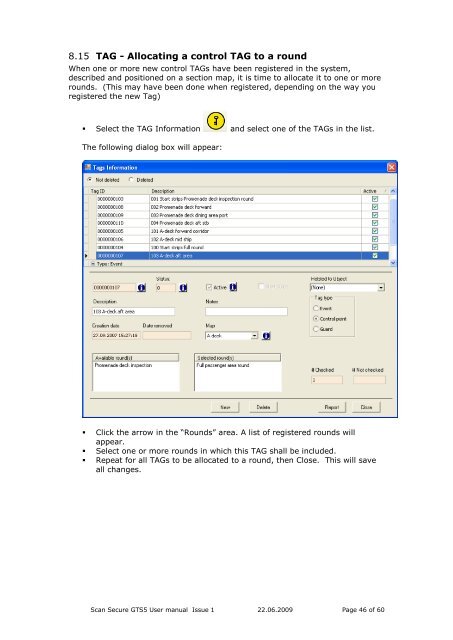Scan Secure GTS Software user manual 1 - Scan Secure AS
Scan Secure GTS Software user manual 1 - Scan Secure AS
Scan Secure GTS Software user manual 1 - Scan Secure AS
You also want an ePaper? Increase the reach of your titles
YUMPU automatically turns print PDFs into web optimized ePapers that Google loves.
8.15 TAG - Allocating a control TAG to a roundWhen one or more new control TAGs have been registered in the system,described and positioned on a section map, it is time to allocate it to one or morerounds. (This may have been done when registered, depending on the way youregistered the new Tag)• Select the TAG Information and select one of the TAGs in the list.The following dialog box will appear:• Click the arrow in the “Rounds” area. A list of registered rounds willappear.• Select one or more rounds in which this TAG shall be included.• Repeat for all TAGs to be allocated to a round, then Close. This will saveall changes.<strong>Scan</strong> <strong>Secure</strong> <strong>GTS</strong>5 User <strong>manual</strong> Issue 1 22.06.2009 Page 46 of 60