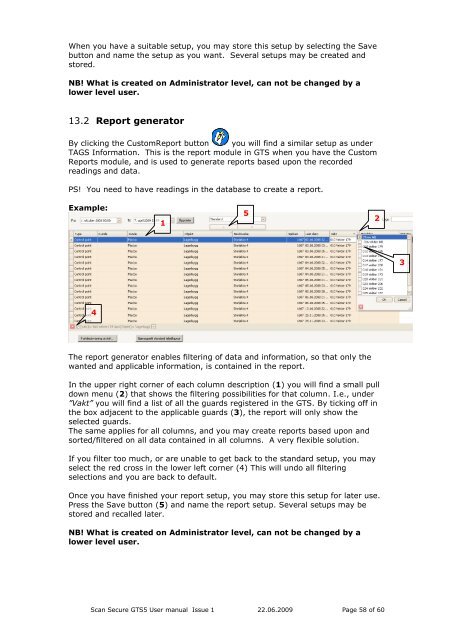Scan Secure GTS Software user manual 1 - Scan Secure AS
Scan Secure GTS Software user manual 1 - Scan Secure AS
Scan Secure GTS Software user manual 1 - Scan Secure AS
Create successful ePaper yourself
Turn your PDF publications into a flip-book with our unique Google optimized e-Paper software.
When you have a suitable setup, you may store this setup by selecting the Savebutton and name the setup as you want. Several setups may be created andstored.NB! What is created on Administrator level, can not be changed by alower level <strong>user</strong>.13.2 Report generatorBy clicking the CustomReport button you will find a similar setup as underTAGS Information. This is the report module in <strong>GTS</strong> when you have the CustomReports module, and is used to generate reports based upon the recordedreadings and data.PS! You need to have readings in the database to create a report.Example:15234The report generator enables filtering of data and information, so that only thewanted and applicable information, is contained in the report.In the upper right corner of each column description (1) you will find a small pulldown menu (2) that shows the filtering possibilities for that column. I.e., under”Vakt” you will find a list of all the guards registered in the <strong>GTS</strong>. By ticking off inthe box adjacent to the applicable guards (3), the report will only show theselected guards.The same applies for all columns, and you may create reports based upon andsorted/filtered on all data contained in all columns. A very flexible solution.If you filter too much, or are unable to get back to the standard setup, you mayselect the red cross in the lower left corner (4) This will undo all filteringselections and you are back to default.Once you have finished your report setup, you may store this setup for later use.Press the Save button (5) and name the report setup. Several setups may bestored and recalled later.NB! What is created on Administrator level, can not be changed by alower level <strong>user</strong>.<strong>Scan</strong> <strong>Secure</strong> <strong>GTS</strong>5 User <strong>manual</strong> Issue 1 22.06.2009 Page 58 of 60