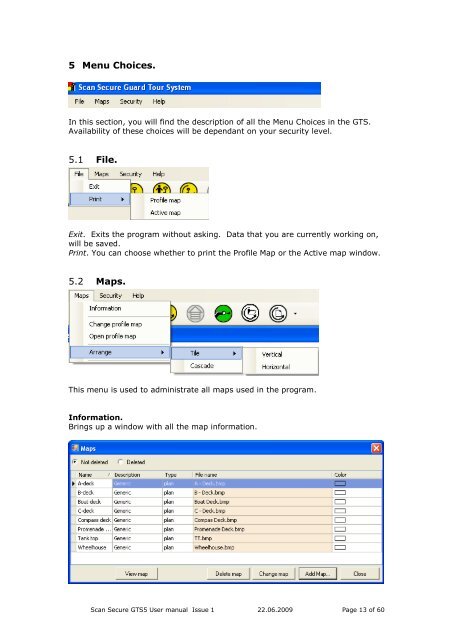Scan Secure GTS Software user manual 1 - Scan Secure AS
Scan Secure GTS Software user manual 1 - Scan Secure AS
Scan Secure GTS Software user manual 1 - Scan Secure AS
Create successful ePaper yourself
Turn your PDF publications into a flip-book with our unique Google optimized e-Paper software.
5 Menu Choices.In this section, you will find the description of all the Menu Choices in the <strong>GTS</strong>.Availability of these choices will be dependant on your security level.5.1 File.Exit. Exits the program without asking. Data that you are currently working on,will be saved.Print. You can choose whether to print the Profile Map or the Active map window.5.2 Maps.This menu is used to administrate all maps used in the program.Information.Brings up a window with all the map information.<strong>Scan</strong> <strong>Secure</strong> <strong>GTS</strong>5 User <strong>manual</strong> Issue 1 22.06.2009 Page 13 of 60