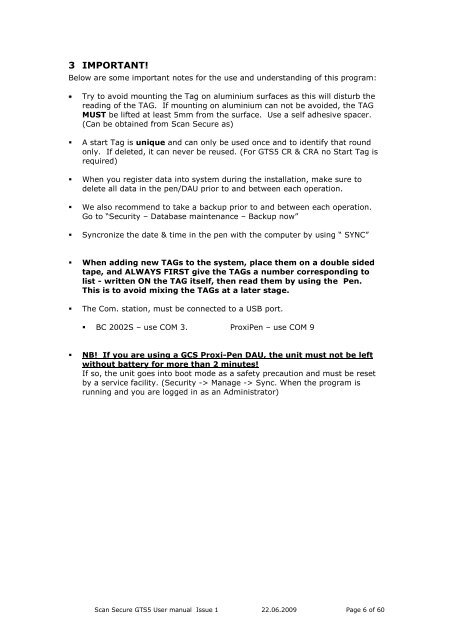Scan Secure GTS Software user manual 1 - Scan Secure AS
Scan Secure GTS Software user manual 1 - Scan Secure AS
Scan Secure GTS Software user manual 1 - Scan Secure AS
You also want an ePaper? Increase the reach of your titles
YUMPU automatically turns print PDFs into web optimized ePapers that Google loves.
3 IMPORTANT!Below are some important notes for the use and understanding of this program:Try to avoid mounting the Tag on aluminium surfaces as this will disturb thereading of the TAG. If mounting on aluminium can not be avoided, the TAGMUST be lifted at least 5mm from the surface. Use a self adhesive spacer.(Can be obtained from <strong>Scan</strong> <strong>Secure</strong> as)• A start Tag is unique and can only be used once and to identify that roundonly. If deleted, it can never be reused. (For <strong>GTS</strong>5 CR & CRA no Start Tag isrequired)• When you register data into system during the installation, make sure todelete all data in the pen/DAU prior to and between each operation.• We also recommend to take a backup prior to and between each operation.Go to “Security – Database maintenance – Backup now”• Syncronize the date & time in the pen with the computer by using “ SYNC”• When adding new TAGs to the system, place them on a double sidedtape, and ALWAYS FIRST give the TAGs a number corresponding tolist - written ON the TAG itself, then read them by using the Pen.This is to avoid mixing the TAGs at a later stage.• The Com. station, must be connected to a USB port.• BC 2002S – use COM 3. ProxiPen – use COM 9• NB! If you are using a GCS Proxi-Pen DAU, the unit must not be leftwithout battery for more than 2 minutes!If so, the unit goes into boot mode as a safety precaution and must be resetby a service facility. (Security -> Manage -> Sync. When the program isrunning and you are logged in as an Administrator)<strong>Scan</strong> <strong>Secure</strong> <strong>GTS</strong>5 User <strong>manual</strong> Issue 1 22.06.2009 Page 6 of 60