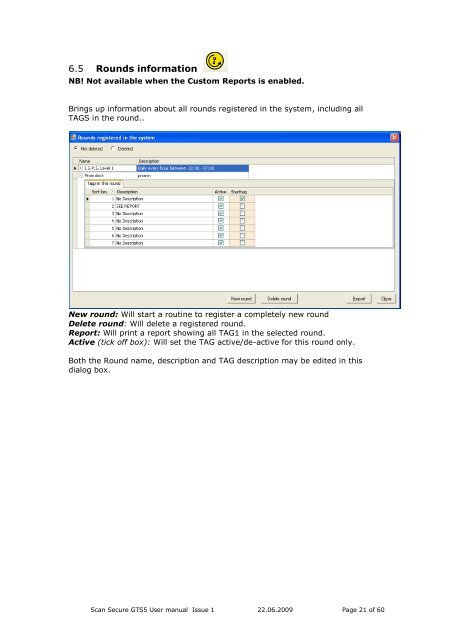Scan Secure GTS Software user manual 1 - Scan Secure AS
Scan Secure GTS Software user manual 1 - Scan Secure AS
Scan Secure GTS Software user manual 1 - Scan Secure AS
You also want an ePaper? Increase the reach of your titles
YUMPU automatically turns print PDFs into web optimized ePapers that Google loves.
6.5 Rounds informationNB! Not available when the Custom Reports is enabled.Brings up information about all rounds registered in the system, including allTAGS in the round..New round: Will start a routine to register a completely new roundDelete round: Will delete a registered round.Report: Will print a report showing all TAG1 in the selected round.Active (tick off box): Will set the TAG active/de-active for this round only.Both the Round name, description and TAG description may be edited in thisdialog box.<strong>Scan</strong> <strong>Secure</strong> <strong>GTS</strong>5 User <strong>manual</strong> Issue 1 22.06.2009 Page 21 of 60