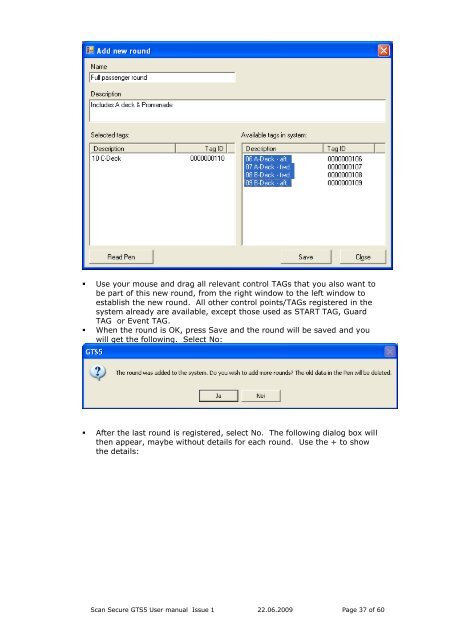Scan Secure GTS Software user manual 1 - Scan Secure AS
Scan Secure GTS Software user manual 1 - Scan Secure AS
Scan Secure GTS Software user manual 1 - Scan Secure AS
You also want an ePaper? Increase the reach of your titles
YUMPU automatically turns print PDFs into web optimized ePapers that Google loves.
• Use your mouse and drag all relevant control TAGs that you also want tobe part of this new round, from the right window to the left window toestablish the new round. All other control points/TAGs registered in thesystem already are available, except those used as START TAG, GuardTAG or Event TAG.• When the round is OK, press Save and the round will be saved and youwill get the following. Select No:• After the last round is registered, select No. The following dialog box willthen appear, maybe without details for each round. Use the + to showthe details:<strong>Scan</strong> <strong>Secure</strong> <strong>GTS</strong>5 User <strong>manual</strong> Issue 1 22.06.2009 Page 37 of 60