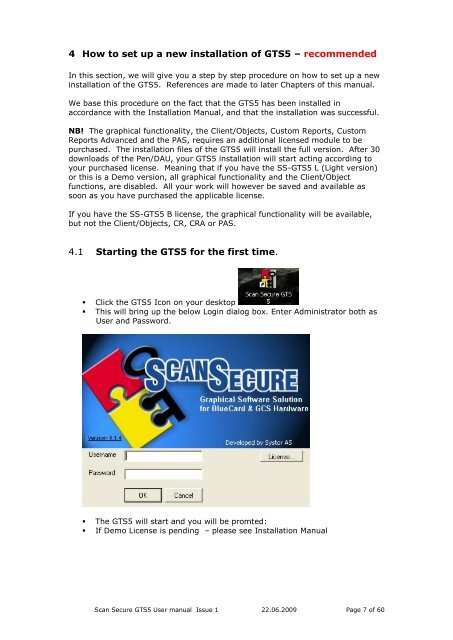Scan Secure GTS Software user manual 1 - Scan Secure AS
Scan Secure GTS Software user manual 1 - Scan Secure AS
Scan Secure GTS Software user manual 1 - Scan Secure AS
Create successful ePaper yourself
Turn your PDF publications into a flip-book with our unique Google optimized e-Paper software.
4 How to set up a new installation of <strong>GTS</strong>5 – recommendedIn this section, we will give you a step by step procedure on how to set up a newinstallation of the <strong>GTS</strong>5. References are made to later Chapters of this <strong>manual</strong>.We base this procedure on the fact that the <strong>GTS</strong>5 has been installed inaccordance with the Installation Manual, and that the installation was successful.NB! The graphical functionality, the Client/Objects, Custom Reports, CustomReports Advanced and the P<strong>AS</strong>, requires an additional licensed module to bepurchased. The installation files of the <strong>GTS</strong>5 will install the full version. After 30downloads of the Pen/DAU, your <strong>GTS</strong>5 installation will start acting according toyour purchased license. Meaning that if you have the SS-<strong>GTS</strong>5 L (Light version)or this is a Demo version, all graphical functionality and the Client/Objectfunctions, are disabled. All your work will however be saved and available assoon as you have purchased the applicable license.If you have the SS-<strong>GTS</strong>5 B license, the graphical functionality will be available,but not the Client/Objects, CR, CRA or P<strong>AS</strong>.4.1 Starting the <strong>GTS</strong>5 for the first time.• Click the <strong>GTS</strong>5 Icon on your desktop• This will bring up the below Login dialog box. Enter Administrator both asUser and Password.• The <strong>GTS</strong>5 will start and you will be promted:• If Demo License is pending – please see Installation Manual<strong>Scan</strong> <strong>Secure</strong> <strong>GTS</strong>5 User <strong>manual</strong> Issue 1 22.06.2009 Page 7 of 60