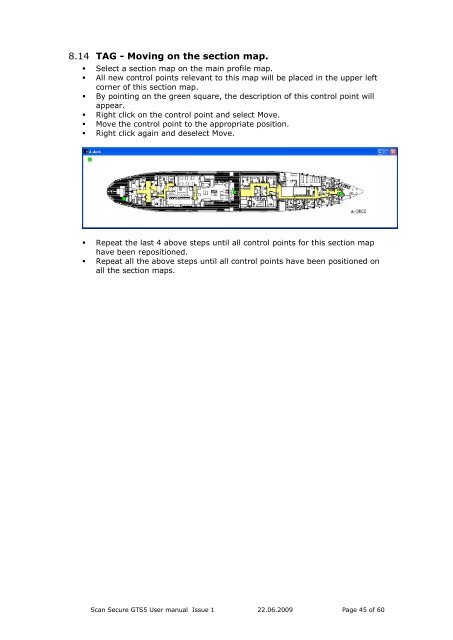Scan Secure GTS Software user manual 1 - Scan Secure AS
Scan Secure GTS Software user manual 1 - Scan Secure AS
Scan Secure GTS Software user manual 1 - Scan Secure AS
Create successful ePaper yourself
Turn your PDF publications into a flip-book with our unique Google optimized e-Paper software.
8.14 TAG - Moving on the section map.• Select a section map on the main profile map.• All new control points relevant to this map will be placed in the upper leftcorner of this section map.• By pointing on the green square, the description of this control point willappear.• Right click on the control point and select Move.• Move the control point to the appropriate position.• Right click again and deselect Move.• Repeat the last 4 above steps until all control points for this section maphave been repositioned.• Repeat all the above steps until all control points have been positioned onall the section maps.<strong>Scan</strong> <strong>Secure</strong> <strong>GTS</strong>5 User <strong>manual</strong> Issue 1 22.06.2009 Page 45 of 60