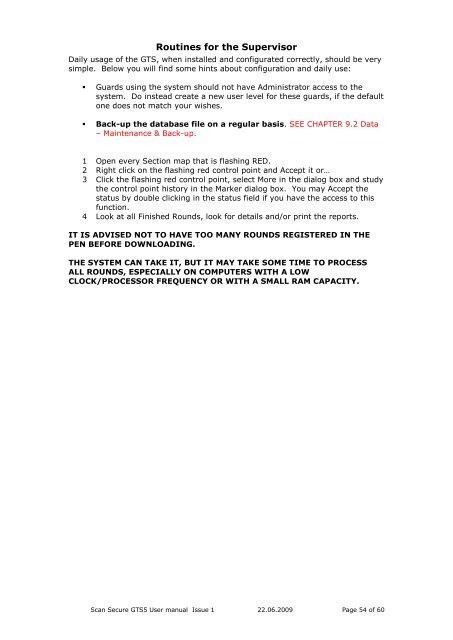Scan Secure GTS Software user manual 1 - Scan Secure AS
Scan Secure GTS Software user manual 1 - Scan Secure AS
Scan Secure GTS Software user manual 1 - Scan Secure AS
You also want an ePaper? Increase the reach of your titles
YUMPU automatically turns print PDFs into web optimized ePapers that Google loves.
Routines for the SupervisorDaily usage of the <strong>GTS</strong>, when installed and configurated correctly, should be verysimple. Below you will find some hints about configuration and daily use:• Guards using the system should not have Administrator access to thesystem. Do instead create a new <strong>user</strong> level for these guards, if the defaultone does not match your wishes.• Back-up the database file on a regular basis. SEE CHAPTER 9.2 Data– Maintenance & Back-up.1 Open every Section map that is flashing RED.2 Right click on the flashing red control point and Accept it or…3 Click the flashing red control point, select More in the dialog box and studythe control point history in the Marker dialog box. You may Accept thestatus by double clicking in the status field if you have the access to thisfunction.4 Look at all Finished Rounds, look for details and/or print the reports.IT IS ADVISED NOT TO HAVE TOO MANY ROUNDS REGISTERED IN THEPEN BEFORE DOWNLOADING.THE SYSTEM CAN TAKE IT, BUT IT MAY TAKE SOME TIME TO PROCESSALL ROUNDS, ESPECIALLY ON COMPUTERS WITH A LOWCLOCK/PROCESSOR FREQUENCY OR WITH A SMALL RAM CAPACITY.<strong>Scan</strong> <strong>Secure</strong> <strong>GTS</strong>5 User <strong>manual</strong> Issue 1 22.06.2009 Page 54 of 60