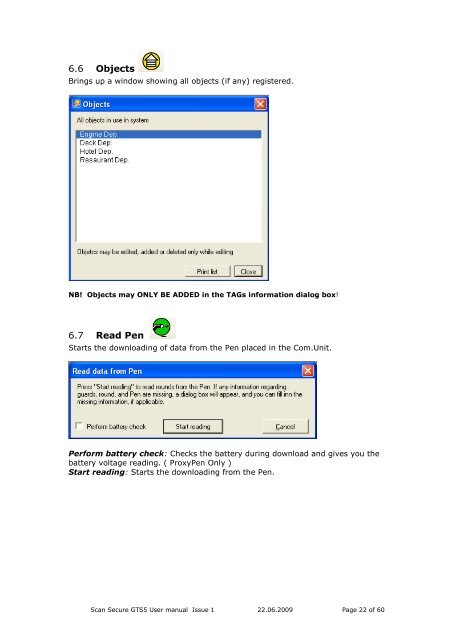Scan Secure GTS Software user manual 1 - Scan Secure AS
Scan Secure GTS Software user manual 1 - Scan Secure AS
Scan Secure GTS Software user manual 1 - Scan Secure AS
Create successful ePaper yourself
Turn your PDF publications into a flip-book with our unique Google optimized e-Paper software.
6.6 ObjectsBrings up a window showing all objects (if any) registered.NB! Objects may ONLY BE ADDED in the TAGs information dialog box!6.7 Read PenStarts the downloading of data from the Pen placed in the Com.Unit.Perform battery check: Checks the battery during download and gives you thebattery voltage reading. ( ProxyPen Only )Start reading: Starts the downloading from the Pen.<strong>Scan</strong> <strong>Secure</strong> <strong>GTS</strong>5 User <strong>manual</strong> Issue 1 22.06.2009 Page 22 of 60