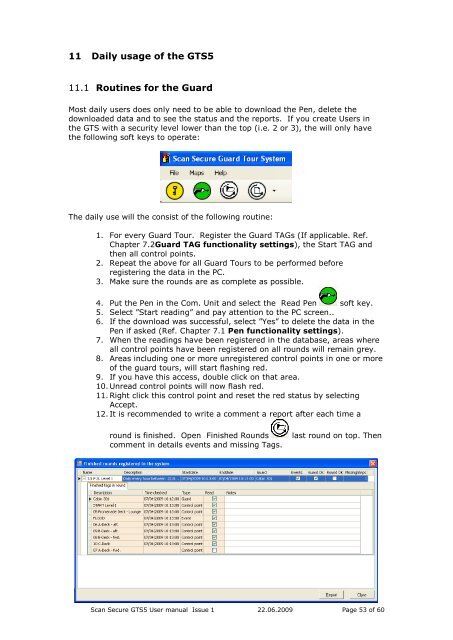Scan Secure GTS Software user manual 1 - Scan Secure AS
Scan Secure GTS Software user manual 1 - Scan Secure AS
Scan Secure GTS Software user manual 1 - Scan Secure AS
You also want an ePaper? Increase the reach of your titles
YUMPU automatically turns print PDFs into web optimized ePapers that Google loves.
11 Daily usage of the <strong>GTS</strong>511.1 Routines for the GuardMost daily <strong>user</strong>s does only need to be able to download the Pen, delete thedownloaded data and to see the status and the reports. If you create Users inthe <strong>GTS</strong> with a security level lower than the top (i.e. 2 or 3), the will only havethe following soft keys to operate:The daily use will the consist of the following routine:1. For every Guard Tour. Register the Guard TAGs (If applicable. Ref.Chapter 7.2Guard TAG functionality settings), the Start TAG andthen all control points.2. Repeat the above for all Guard Tours to be performed beforeregistering the data in the PC.3. Make sure the rounds are as complete as possible.4. Put the Pen in the Com. Unit and select the Read Pen soft key.5. Select ”Start reading” and pay attention to the PC screen..6. If the download was successful, select ”Yes” to delete the data in thePen if asked (Ref. Chapter 7.1 Pen functionality settings).7. When the readings have been registered in the database, areas whereall control points have been registered on all rounds will remain grey.8. Areas including one or more unregistered control points in one or moreof the guard tours, will start flashing red.9. If you have this access, double click on that area.10. Unread control points will now flash red.11. Right click this control point and reset the red status by selectingAccept.12. It is recommended to write a comment a report after each time around is finished. Open Finished Roundscomment in details events and missing Tags.last round on top. Then<strong>Scan</strong> <strong>Secure</strong> <strong>GTS</strong>5 User <strong>manual</strong> Issue 1 22.06.2009 Page 53 of 60