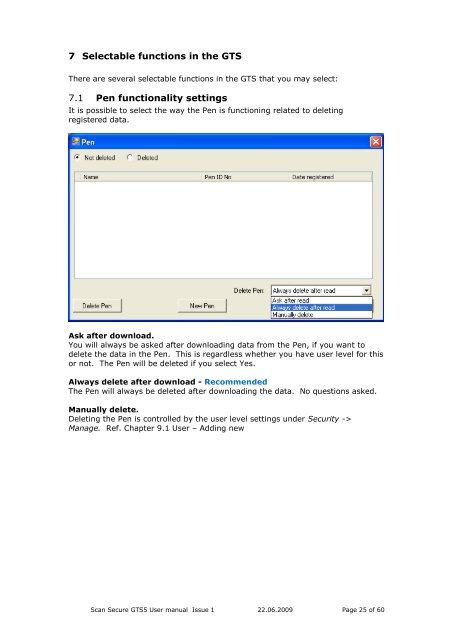Scan Secure GTS Software user manual 1 - Scan Secure AS
Scan Secure GTS Software user manual 1 - Scan Secure AS
Scan Secure GTS Software user manual 1 - Scan Secure AS
You also want an ePaper? Increase the reach of your titles
YUMPU automatically turns print PDFs into web optimized ePapers that Google loves.
7 Selectable functions in the <strong>GTS</strong>There are several selectable functions in the <strong>GTS</strong> that you may select:7.1 Pen functionality settingsIt is possible to select the way the Pen is functioning related to deletingregistered data.Ask after download.You will always be asked after downloading data from the Pen, if you want todelete the data in the Pen. This is regardless whether you have <strong>user</strong> level for thisor not. The Pen will be deleted if you select Yes.Always delete after download - RecommendedThe Pen will always be deleted after downloading the data. No questions asked.Manually delete.Deleting the Pen is controlled by the <strong>user</strong> level settings under Security ->Manage. Ref. Chapter 9.1 User – Adding new<strong>Scan</strong> <strong>Secure</strong> <strong>GTS</strong>5 User <strong>manual</strong> Issue 1 22.06.2009 Page 25 of 60