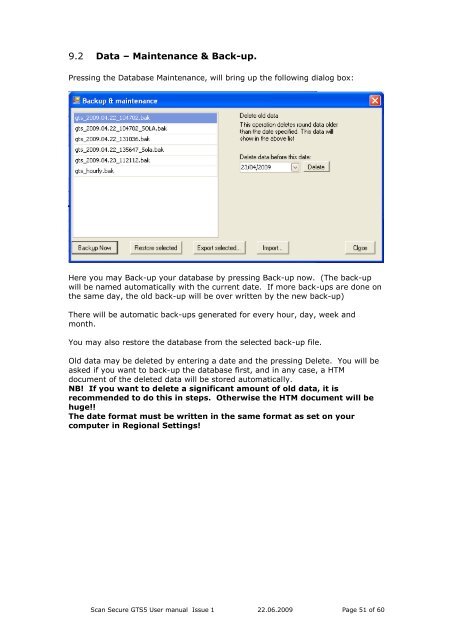Scan Secure GTS Software user manual 1 - Scan Secure AS
Scan Secure GTS Software user manual 1 - Scan Secure AS
Scan Secure GTS Software user manual 1 - Scan Secure AS
You also want an ePaper? Increase the reach of your titles
YUMPU automatically turns print PDFs into web optimized ePapers that Google loves.
9.2 Data – Maintenance & Back-up.Pressing the Database Maintenance, will bring up the following dialog box:Here you may Back-up your database by pressing Back-up now. (The back-upwill be named automatically with the current date. If more back-ups are done onthe same day, the old back-up will be over written by the new back-up)There will be automatic back-ups generated for every hour, day, week andmonth.You may also restore the database from the selected back-up file.Old data may be deleted by entering a date and the pressing Delete. You will beasked if you want to back-up the database first, and in any case, a HTMdocument of the deleted data will be stored automatically.NB! If you want to delete a significant amount of old data, it isrecommended to do this in steps. Otherwise the HTM document will behuge!!The date format must be written in the same format as set on yourcomputer in Regional Settings!<strong>Scan</strong> <strong>Secure</strong> <strong>GTS</strong>5 User <strong>manual</strong> Issue 1 22.06.2009 Page 51 of 60