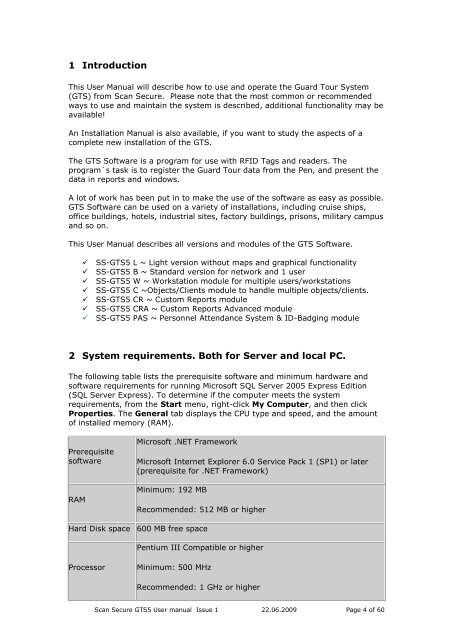Scan Secure GTS Software user manual 1 - Scan Secure AS
Scan Secure GTS Software user manual 1 - Scan Secure AS
Scan Secure GTS Software user manual 1 - Scan Secure AS
You also want an ePaper? Increase the reach of your titles
YUMPU automatically turns print PDFs into web optimized ePapers that Google loves.
1 IntroductionThis User Manual will describe how to use and operate the Guard Tour System(<strong>GTS</strong>) from <strong>Scan</strong> <strong>Secure</strong>. Please note that the most common or recommendedways to use and maintain the system is described, additional functionality may beavailable!An Installation Manual is also available, if you want to study the aspects of acomplete new installation of the <strong>GTS</strong>.The <strong>GTS</strong> <strong>Software</strong> is a program for use with RFID Tags and readers. Theprogram`s task is to register the Guard Tour data from the Pen, and present thedata in reports and windows.A lot of work has been put in to make the use of the software as easy as possible.<strong>GTS</strong> <strong>Software</strong> can be used on a variety of installations, including cruise ships,office buildings, hotels, industrial sites, factory buildings, prisons, military campusand so on.This User Manual describes all versions and modules of the <strong>GTS</strong> <strong>Software</strong>. SS-<strong>GTS</strong>5 L ~ Light version without maps and graphical functionality SS-<strong>GTS</strong>5 B ~ Standard version for network and 1 <strong>user</strong> SS-<strong>GTS</strong>5 W ~ Workstation module for multiple <strong>user</strong>s/workstations SS-<strong>GTS</strong>5 C ~Objects/Clients module to handle multiple objects/clients. SS-<strong>GTS</strong>5 CR ~ Custom Reports module SS-<strong>GTS</strong>5 CRA ~ Custom Reports Advanced module SS-<strong>GTS</strong>5 P<strong>AS</strong> ~ Personnel Attendance System & ID-Badging module2 System requirements. Both for Server and local PC.The following table lists the prerequisite software and minimum hardware andsoftware requirements for running Microsoft SQL Server 2005 Express Edition(SQL Server Express). To determine if the computer meets the systemrequirements, from the Start menu, right-click My Computer, and then clickProperties. The General tab displays the CPU type and speed, and the amountof installed memory (RAM).PrerequisitesoftwareRAMMicrosoft .NET FrameworkMicrosoft Internet Explorer 6.0 Service Pack 1 (SP1) or later(prerequisite for .NET Framework)Minimum: 192 MBRecommended: 512 MB or higherHard Disk space 600 MB free spacePentium III Compatible or higherProcessorMinimum: 500 MHzRecommended: 1 GHz or higher<strong>Scan</strong> <strong>Secure</strong> <strong>GTS</strong>5 User <strong>manual</strong> Issue 1 22.06.2009 Page 4 of 60