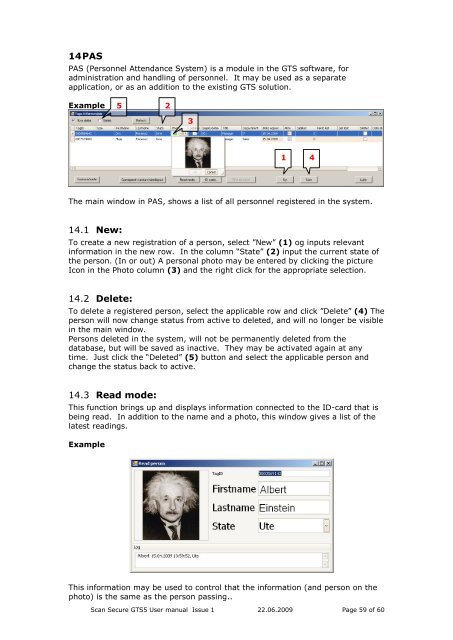Scan Secure GTS Software user manual 1 - Scan Secure AS
Scan Secure GTS Software user manual 1 - Scan Secure AS
Scan Secure GTS Software user manual 1 - Scan Secure AS
Create successful ePaper yourself
Turn your PDF publications into a flip-book with our unique Google optimized e-Paper software.
14 P<strong>AS</strong>P<strong>AS</strong> (Personnel Attendance System) is a module in the <strong>GTS</strong> software, foradministration and handling of personnel. It may be used as a separateapplication, or as an addition to the existing <strong>GTS</strong> solution.Example5 231 4The main window in P<strong>AS</strong>, shows a list of all personnel registered in the system.14.1 New:To create a new registration of a person, select ”New” (1) og inputs relevantinformation in the new row. In the column “State” (2) input the current state ofthe person. (In or out) A personal photo may be entered by clicking the pictureIcon in the Photo column (3) and the right click for the appropriate selection.14.2 Delete:To delete a registered person, select the applicable row and click ”Delete” (4) Theperson will now change status from active to deleted, and will no longer be visiblein the main window.Persons deleted in the system, will not be permanently deleted from thedatabase, but will be saved as inactive. They may be activated again at anytime. Just click the “Deleted” (5) button and select the applicable person andchange the status back to active.14.3 Read mode:This function brings up and displays information connected to the ID-card that isbeing read. In addition to the name and a photo, this window gives a list of thelatest readings.ExampleThis information may be used to control that the information (and person on thephoto) is the same as the person passing..<strong>Scan</strong> <strong>Secure</strong> <strong>GTS</strong>5 User <strong>manual</strong> Issue 1 22.06.2009 Page 59 of 60