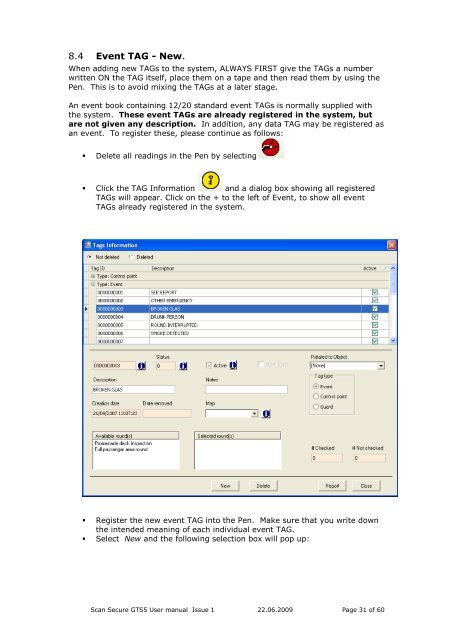Scan Secure GTS Software user manual 1 - Scan Secure AS
Scan Secure GTS Software user manual 1 - Scan Secure AS
Scan Secure GTS Software user manual 1 - Scan Secure AS
You also want an ePaper? Increase the reach of your titles
YUMPU automatically turns print PDFs into web optimized ePapers that Google loves.
8.4 Event TAG - New.When adding new TAGs to the system, ALWAYS FIRST give the TAGs a numberwritten ON the TAG itself, place them on a tape and then read them by using thePen. This is to avoid mixing the TAGs at a later stage.An event book containing 12/20 standard event TAGs is normally supplied withthe system. These event TAGs are already registered in the system, butare not given any description. In addition, any data TAG may be registered asan event. To register these, please continue as follows:• Delete all readings in the Pen by selecting• Click the TAG Information and a dialog box showing all registeredTAGs will appear. Click on the + to the left of Event, to show all eventTAGs already registered in the system.• Register the new event TAG into the Pen. Make sure that you write downthe intended meaning of each individual event TAG.• Select New and the following selection box will pop up:<strong>Scan</strong> <strong>Secure</strong> <strong>GTS</strong>5 User <strong>manual</strong> Issue 1 22.06.2009 Page 31 of 60