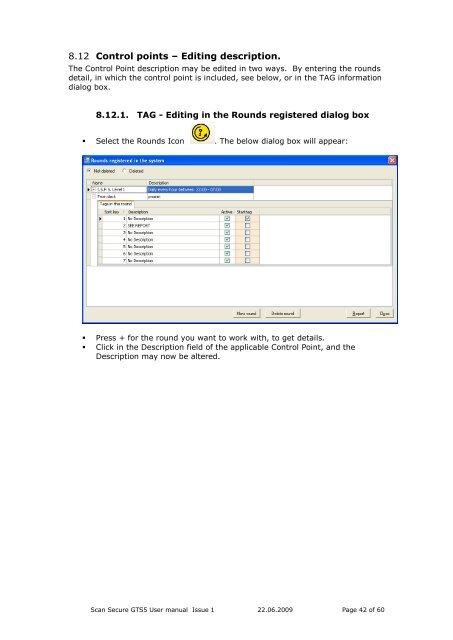Scan Secure GTS Software user manual 1 - Scan Secure AS
Scan Secure GTS Software user manual 1 - Scan Secure AS
Scan Secure GTS Software user manual 1 - Scan Secure AS
Create successful ePaper yourself
Turn your PDF publications into a flip-book with our unique Google optimized e-Paper software.
8.12 Control points – Editing description.The Control Point description may be edited in two ways. By entering the roundsdetail, in which the control point is included, see below, or in the TAG informationdialog box.8.12.1. TAG - Editing in the Rounds registered dialog box• Select the Rounds Icon . The below dialog box will appear:• Press + for the round you want to work with, to get details.• Click in the Description field of the applicable Control Point, and theDescription may now be altered.<strong>Scan</strong> <strong>Secure</strong> <strong>GTS</strong>5 User <strong>manual</strong> Issue 1 22.06.2009 Page 42 of 60