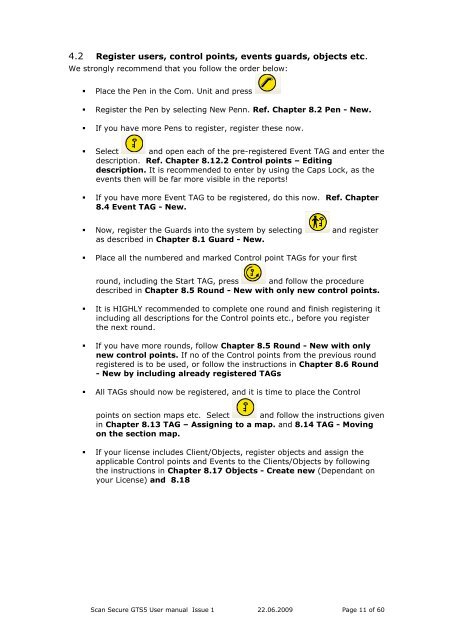Scan Secure GTS Software user manual 1 - Scan Secure AS
Scan Secure GTS Software user manual 1 - Scan Secure AS
Scan Secure GTS Software user manual 1 - Scan Secure AS
Create successful ePaper yourself
Turn your PDF publications into a flip-book with our unique Google optimized e-Paper software.
4.2 Register <strong>user</strong>s, control points, events guards, objects etc.We strongly recommend that you follow the order below:• Place the Pen in the Com. Unit and press• Register the Pen by selecting New Penn. Ref. Chapter 8.2 Pen - New.• If you have more Pens to register, register these now.• Select and open each of the pre-registered Event TAG and enter thedescription. Ref. Chapter 8.12.2 Control points – Editingdescription. It is recommended to enter by using the Caps Lock, as theevents then will be far more visible in the reports!• If you have more Event TAG to be registered, do this now. Ref. Chapter8.4 Event TAG - New.• Now, register the Guards into the system by selecting and registeras described in Chapter 8.1 Guard - New.• Place all the numbered and marked Control point TAGs for your firstround, including the Start TAG, press and follow the proceduredescribed in Chapter 8.5 Round - New with only new control points.• It is HIGHLY recommended to complete one round and finish registering itincluding all descriptions for the Control points etc., before you registerthe next round.• If you have more rounds, follow Chapter 8.5 Round - New with onlynew control points. If no of the Control points from the previous roundregistered is to be used, or follow the instructions in Chapter 8.6 Round- New by including already registered TAGs• All TAGs should now be registered, and it is time to place the Controlpoints on section maps etc. Select and follow the instructions givenin Chapter 8.13 TAG – Assigning to a map. and 8.14 TAG - Movingon the section map.• If your license includes Client/Objects, register objects and assign theapplicable Control points and Events to the Clients/Objects by followingthe instructions in Chapter 8.17 Objects - Create new (Dependant onyour License) and 8.18<strong>Scan</strong> <strong>Secure</strong> <strong>GTS</strong>5 User <strong>manual</strong> Issue 1 22.06.2009 Page 11 of 60