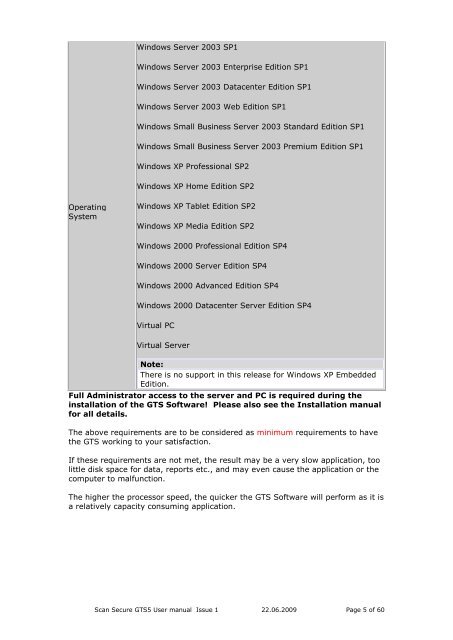Scan Secure GTS Software user manual 1 - Scan Secure AS
Scan Secure GTS Software user manual 1 - Scan Secure AS
Scan Secure GTS Software user manual 1 - Scan Secure AS
You also want an ePaper? Increase the reach of your titles
YUMPU automatically turns print PDFs into web optimized ePapers that Google loves.
Windows Server 2003 SP1Windows Server 2003 Enterprise Edition SP1Windows Server 2003 Datacenter Edition SP1Windows Server 2003 Web Edition SP1Windows Small Business Server 2003 Standard Edition SP1Windows Small Business Server 2003 Premium Edition SP1Windows XP Professional SP2Windows XP Home Edition SP2OperatingSystemWindows XP Tablet Edition SP2Windows XP Media Edition SP2Windows 2000 Professional Edition SP4Windows 2000 Server Edition SP4Windows 2000 Advanced Edition SP4Windows 2000 Datacenter Server Edition SP4Virtual PCVirtual ServerNote:There is no support in this release for Windows XP EmbeddedEdition.Full Administrator access to the server and PC is required during theinstallation of the <strong>GTS</strong> <strong>Software</strong>! Please also see the Installation <strong>manual</strong>for all details.The above requirements are to be considered as minimum requirements to havethe <strong>GTS</strong> working to your satisfaction.If these requirements are not met, the result may be a very slow application, toolittle disk space for data, reports etc., and may even cause the application or thecomputer to malfunction.The higher the processor speed, the quicker the <strong>GTS</strong> <strong>Software</strong> will perform as it isa relatively capacity consuming application.<strong>Scan</strong> <strong>Secure</strong> <strong>GTS</strong>5 User <strong>manual</strong> Issue 1 22.06.2009 Page 5 of 60